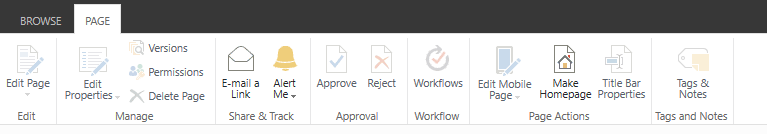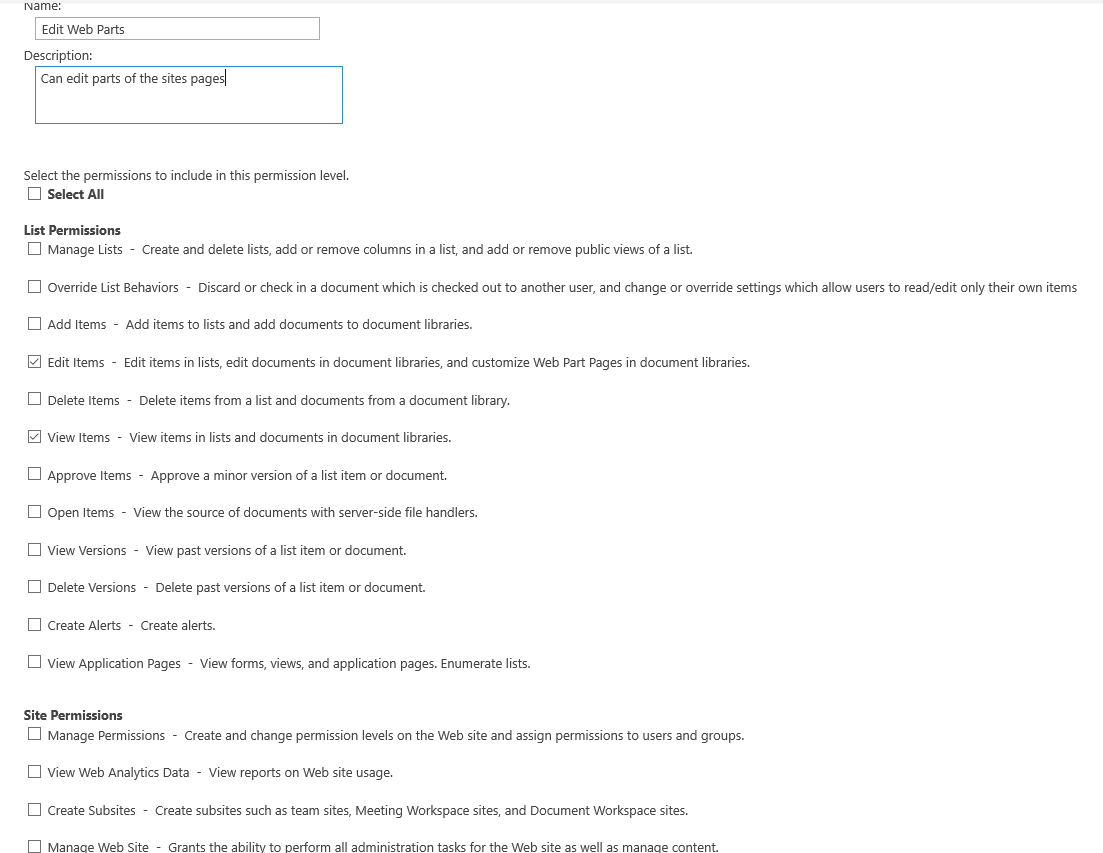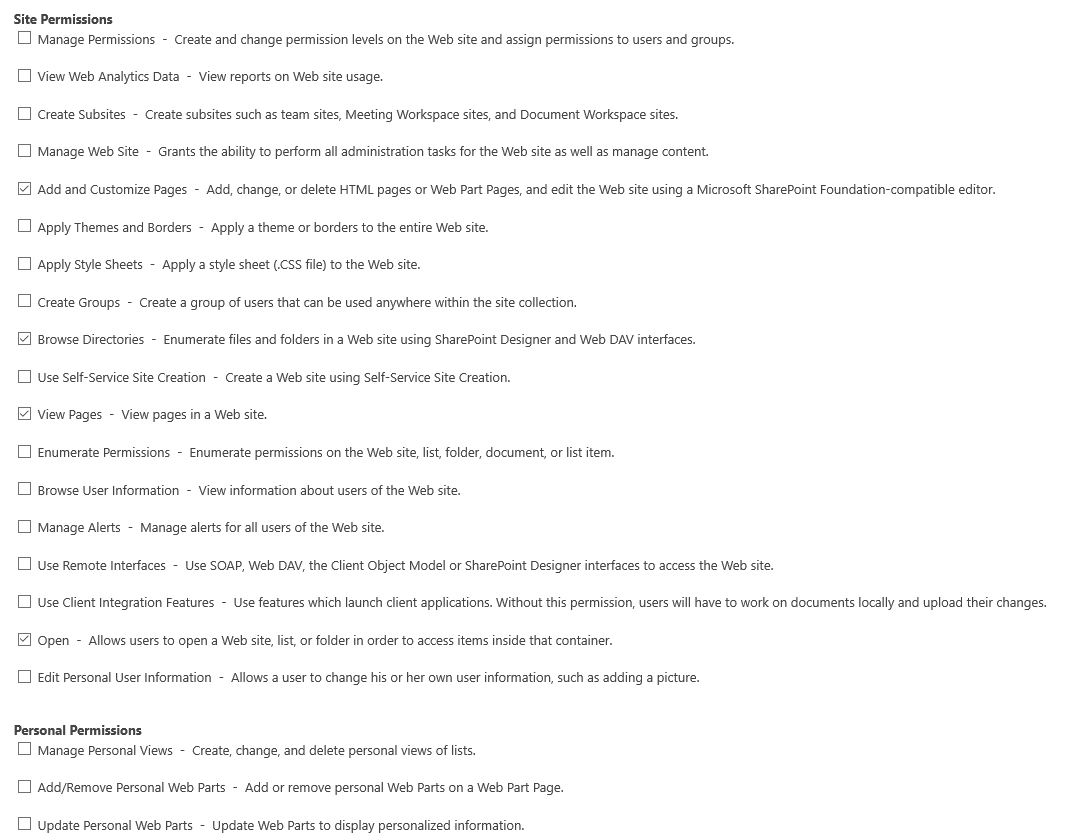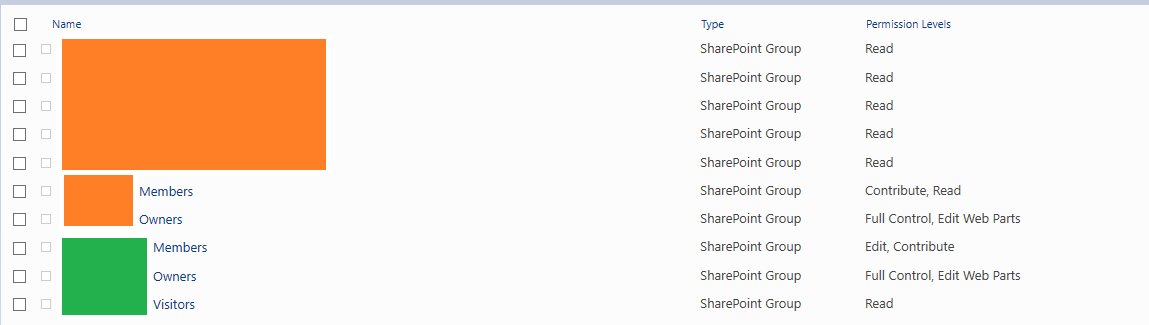I have created a subsite and would like to edit the home page, however I can't as the edit page button is greyed out as shown below.
I have created a permissions level called 'Edit Web Parts' which has the option 'Add and Customize Pages' set and assigned it to my username which also has the 'Full Control' permission level. These permissions are set on the main site and the subsite.
Image below shows the permissions on the subsite with the name blacked out, orange is the subsite groups and green the top level sites. I am listed under both owner groups.
Why can it not edit the subsite's page?