I'm having a problem where the site menu on the left hand of the page gets bigger on one of the pages. On this certain page, I have a table and a script editor web part in the table. I think it has something to do with the width percentage on my script editor. But if I make the percentage lower than 100% it changes the table and makes the other columns smaller. I've tried changing it so the height is specified at 100% but it just looks the exact same. Any help would be appreciated!
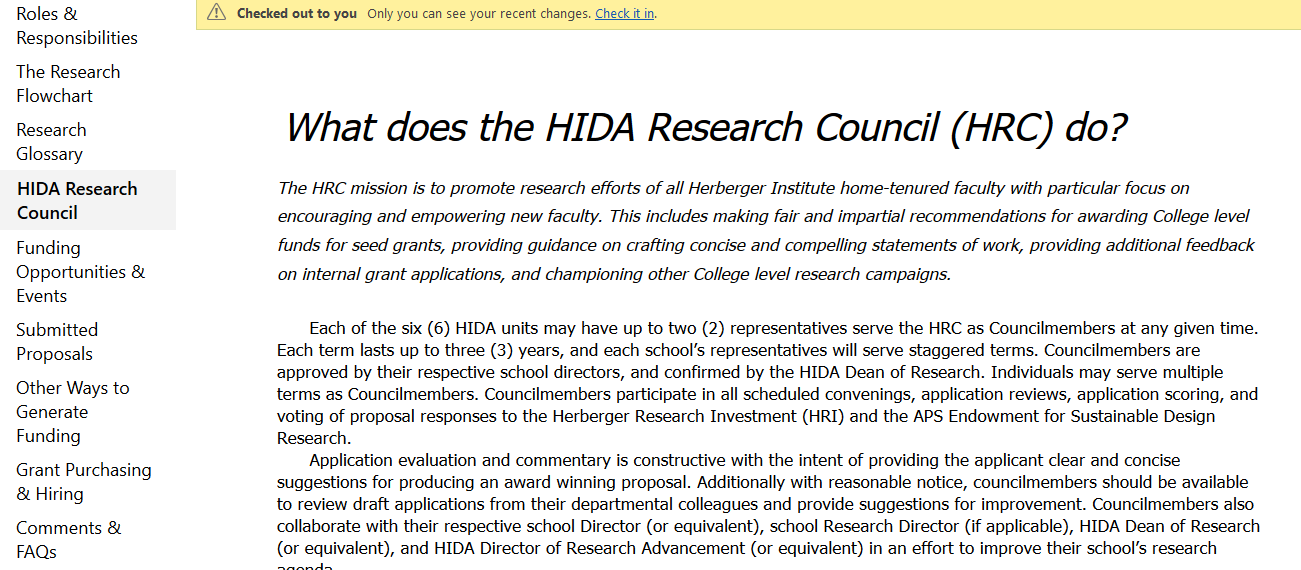 In this picture the menu font size is weirdly large compared to how the menu is in the rest of the website.
In this picture the menu font size is weirdly large compared to how the menu is in the rest of the website.
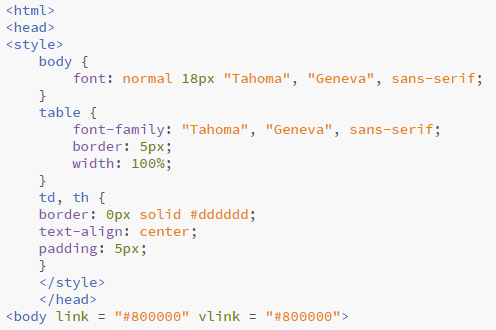 Here is the first part of my code. The rest is just a table with some pictures and links in it.
Here is the first part of my code. The rest is just a table with some pictures and links in it.
