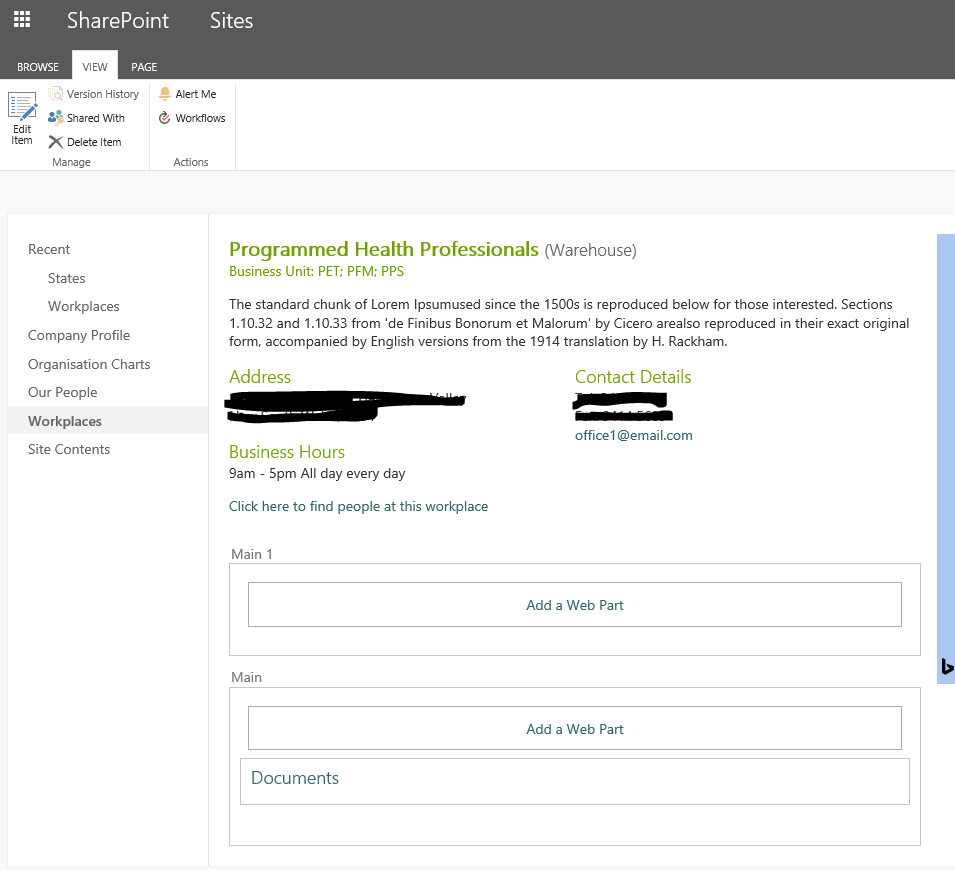 I have a page which has already a web part and I need to add another web part zone.
I have a page which has already a web part and I need to add another web part zone.
Can you please help me with this?
What's the problem with you?
You can add another web part by clicking "Add a Web Part" button as your screenshot.
Update:
If your page is in Site Pages library, you can go to SharePoint Designer->Site pages in the left pane->find the page and Edit File in advanced mode.
Add insert Web Part Zone via click the botton:
In Order to add a new WebPart Zone you need to create a custom Page Layout and use that page layout to create your SharePoint Pages OR you can edit your page in SharePoint Designer and add below code snippet to it.
Reference: Create a Custom Page Layout in SharePoint.
Then you can add below code snippet to add webpart zone to your custom page layout:
<WebPartPages:WebPartZone runat="server" Title="TestZoneTitle1" ID="TestZoneID1">
<ZoneTemplate></ZoneTemplate>
</WebPartPages:WebPartZone>
Reference: Add a web part zone snippet in SharePoint.
Notes:
<asp:Content ContentPlaceHolderId="PlaceHolderMain" runat="server"> block.ID to webpart zone if you are adding multiple webpart zones on your page. Check my updated answer.
Commented
Nov 22, 2019 at 5:23