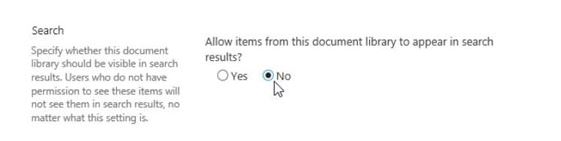I have a list where new users are added as they input there information. The problem is that if a user do a search they can pull up other users ss. How can I prevent other users from searching in the search for other users information. If that make sense?
2 Answers
You can remove the list from search is this way - go to list advanced setting > select the radio button disable this list to appear in search crawl.... something like this from advanced setting you will get a configuration, so that this list will be ignored in the crawling by search service.
To keep items and document in apps out of SharePoint search results, follow these steps:
- Navigate to the app that you want to remove from search by clicking the Settings gear icon and choosing Site Contents.
2.Open the app settings page by clicking the List or Library tab of the Ribbon and then clicking List Settings or Library Settings.
Click the Advanced Settings link in the General Settings section.
In the Search section, select the No radio button and Click OK to save the settings.
The content of the app will not be indexed the next time the search engine indexes content.
Likewise, a URL can be removed from the results by clicking the Search Result Removal page in the Queries and Results section of the Search Service Application management page in Central Administration and entering the URL that should be removed from the search result.