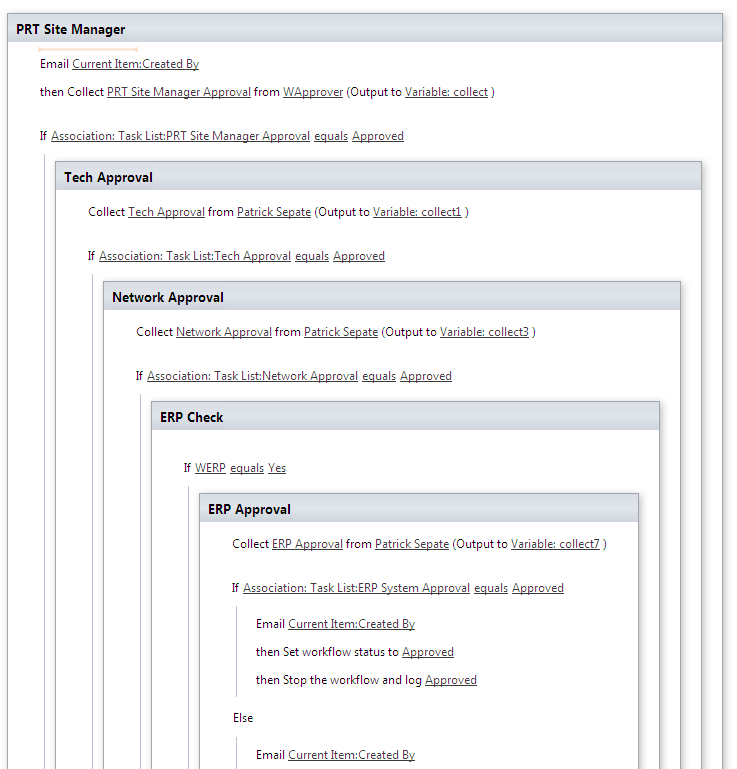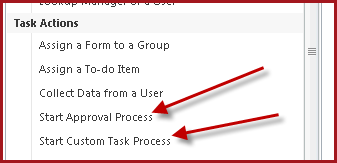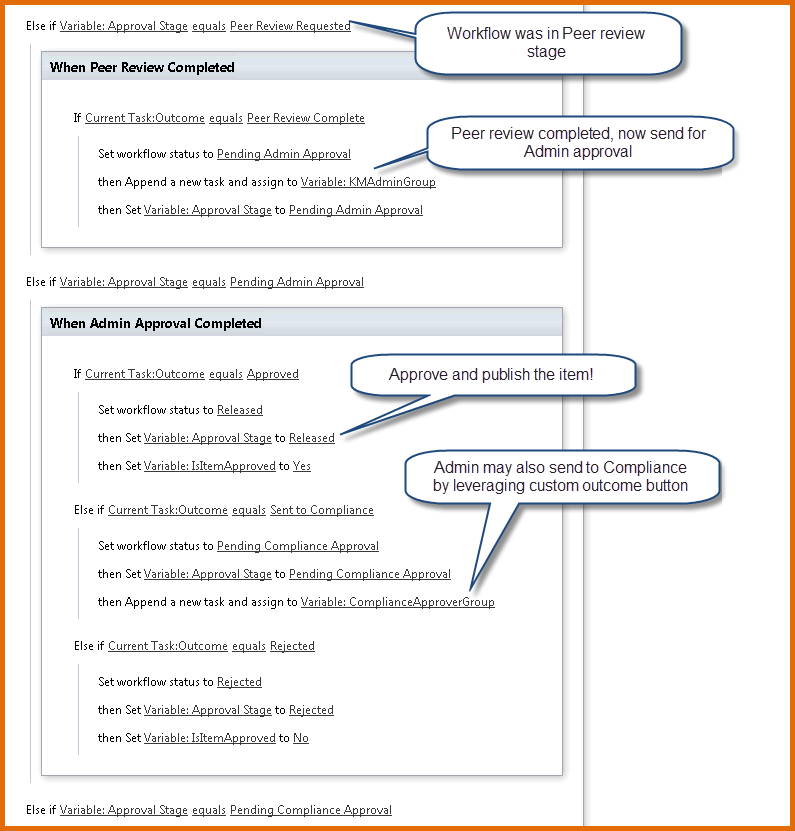If you are trying to achieve this using SharePoint Designer, you need to run the approval as a Task Process. There are two out of box Task Process Actions which you can leverage as shown below:
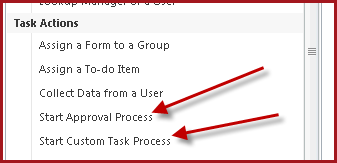
You can collect data from user using custom Task Fields.
When you use one of aove, you can go to change the Task Behavior and take actions in pre-defined steps like "When a Task Expires".
Note that the Task Behavior is not same as single Task assigned while using "Collect Data" activity. Since you are running an approval process, you may want to consider customizing "Start Approval Process".
I can see that you are taking appproval from multiple teams, which can be achieved by running just one "Approval Process", tracking the workflow via different stage (using a custom workflow variable) and appending tasks to different teams one after another in the "When Task Completes" process. Below is a screen shot of similar logic I have put in my custom workflow:
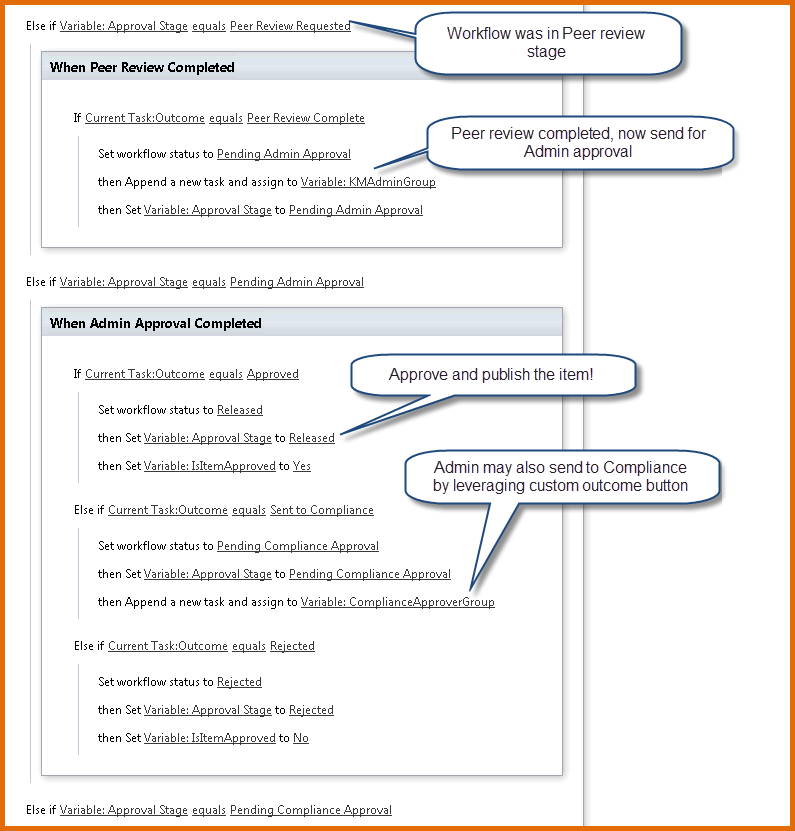
In my workflow, different teams see different InfoPath forms and action buttons and I load different forms by using "Approval Stage" custom task field.
I know its a long answer and it sets a little different path for you. Hope it helps.