I have written a workflow in SharePoint Designer 2013 to send an email once 60 days before a contract date expires. I would like to use my managed meta data column to set a condition to only send the email if Business Function = IT (In image I have used the term ID). I cannot get this to work. It has been suggested the problem arises due to meta data. Looking for some help to understand how to add stages to my workflow to allow the use of the managed meta data column.
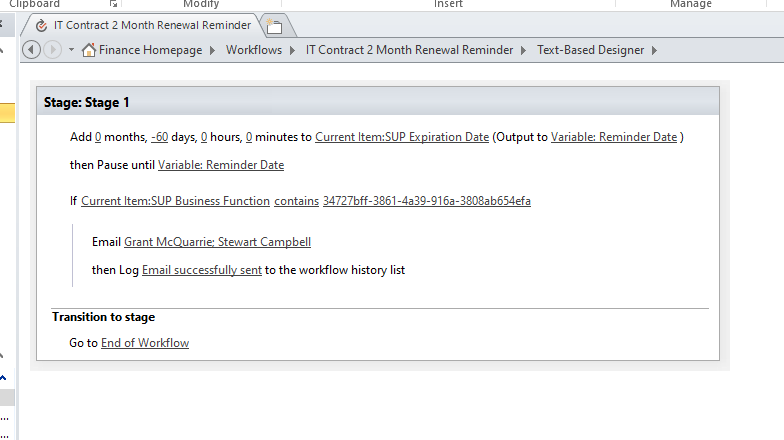
1 Answer
The workaround i can think of is to create new columns to hold the plain text of the managed metadata tag. Use a workflow to be triggered when the managed metadata column has been updated. Convert the metadata into text and store it in the new column. And use the value in the new column for you If condition.
Reference link:https://sympmarc.com/2012/11/09/displaying-managed-metadata-column-values-in-an-email-sent-from-a-sharepoint-designer-workflow/
Update: I will paste the main steps for you. Strangely the blog works in my end.
Here’s the meat of it:
- Start with your managed metadata column (Column1Name)
- Create a 2nd column (Column2Name) in the list of type string
- Create a workflow that fires on create and/or on modify (depending on your needs) that copies the value from Column1Name into Column2Name.
- Create a 3rd calculated column (Column3Name) on the list. The formula for that column should be =LEFT([Column2Name],FIND(“|”,[Column2Name])-1) The calculation finds the pipe character and trims the value to a clean text value
- Any emails where you need to display the value of Column1Name should use the value of Column3Name instead to send the plain text
-
Thanks Jerry, unfortunately the link to the solution blog on the page has been removed. I had thought there was a way using a 2013 workflow to parse the meta term using some extra stages. I am positive a came across this solution previously, but can no longer find it. Commented Sep 19, 2019 at 15:44
-
@StewartCampbell Hi Stewart, i paste the main steps from the blog, have a check. Commented Sep 23, 2019 at 1:20
-
