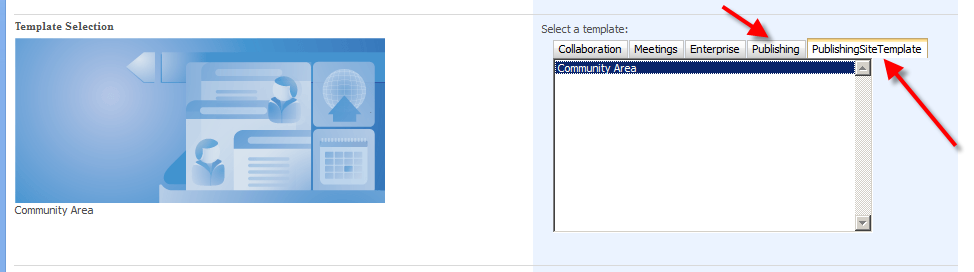I have created a Site Template file (.stp). When I add it to the site templates gallery of the target farm it shows up in a strange tab when you go to provision the a new sub-site based on the template. I would like it to display in the publishing tab or a new custom tab (display category) on the create site page. The site template gallery doesn't allow you to assign the category.
My question is how does one configure which tab the template will show up in?
Here is a link to the .stp file.