while sharing permission and in all sorts of people picker i'm getting this error "Sorry, we're having trouble reaching the server"
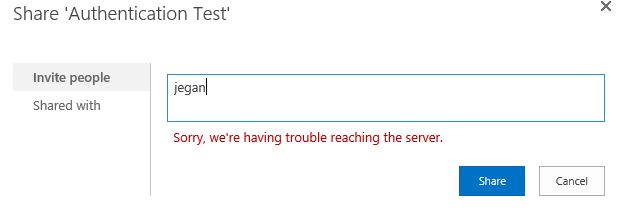 on clicking Shared with i'm getting error "unexpected response data from server"
on clicking Shared with i'm getting error "unexpected response data from server"
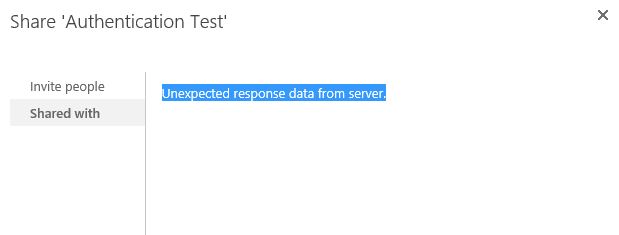
i tried the following,
- resetting IIS,
- restarted the server
- different user names
- memory space is sufficinet
Please help me in fixing this error
