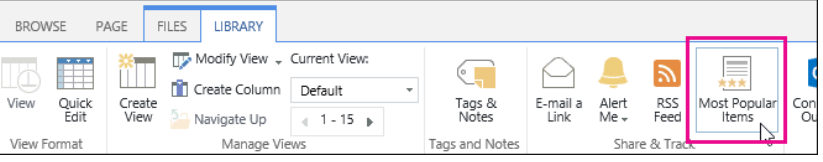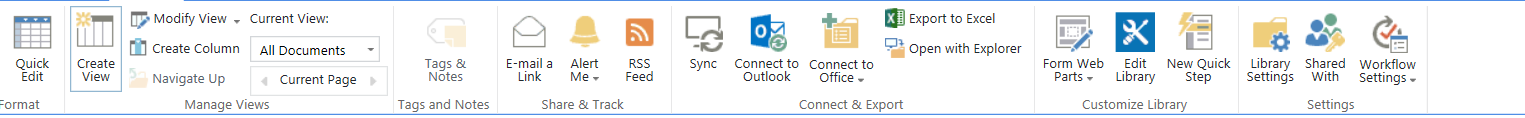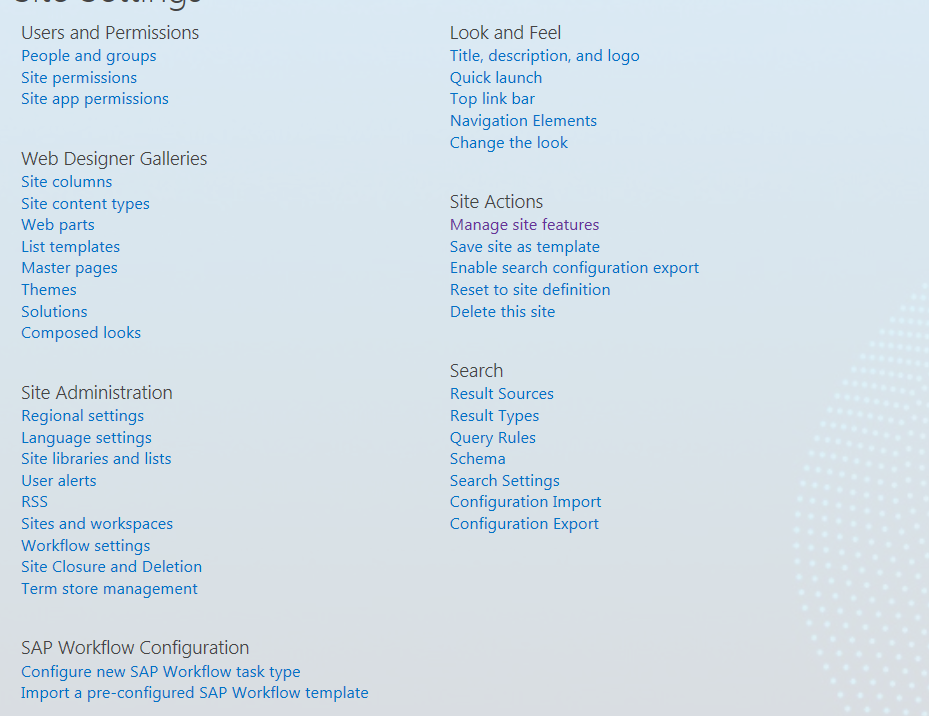I figured out that SharePoint online has this feature where you can check the Most Popular Items inside a document library
Based on the articles that I've read the toolbar should look like this
However, this is how my toolbar is lookiing . Most Popular Items is missing
How do I activate this feature ?
Tis is a picture of how my site settings window looks like