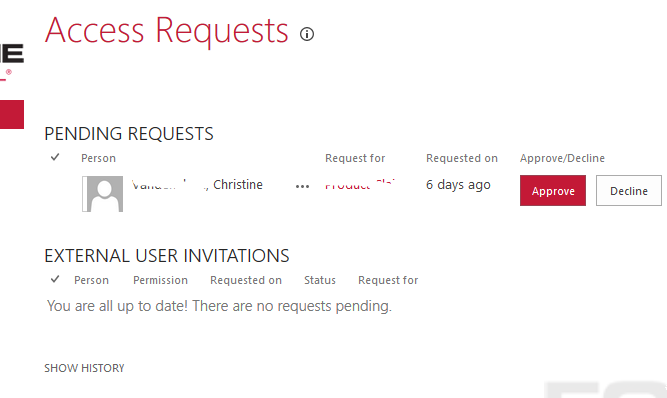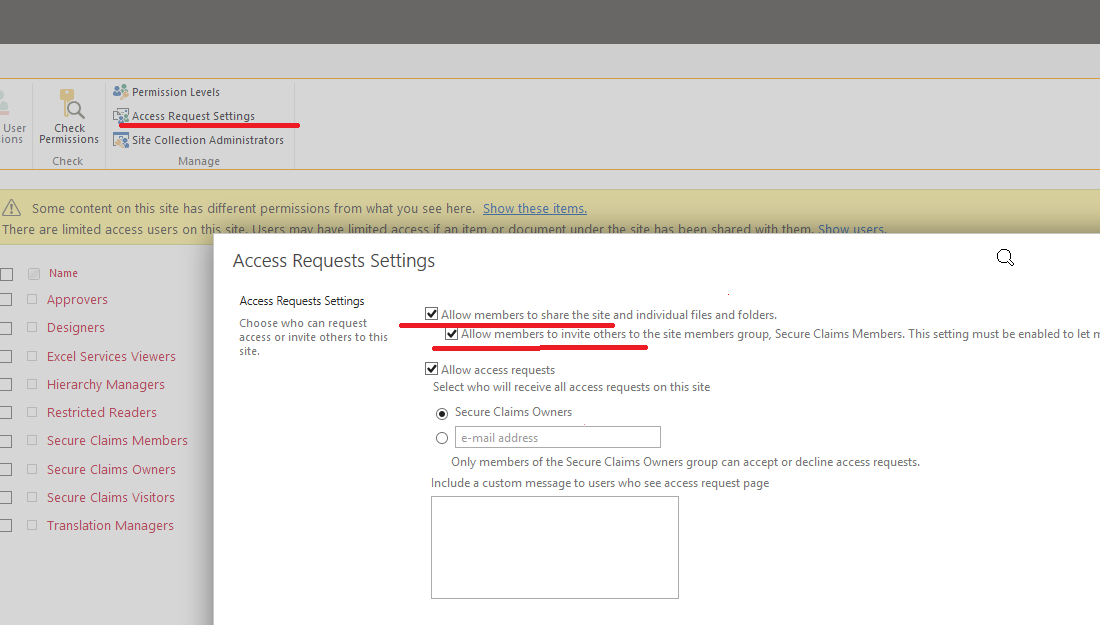Can I disable this approval feature?
I need to instantly give access for external user (I am admin). On the other hand - I don't need members to give access, so unchecked these two checkboxes
I remeber there was, a setting in SharePoint Admin Center, but now they make changes every week