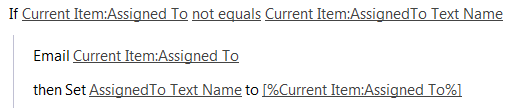I have a simple Custom List that users will fill out during the week. How would I add a button that user can click on to send the contents of form in an email to manager after everyone is finished. I added a workflow to the list, but that's as far as I've gotten. All of the examples I read are about sending when new list is created or saved. I only want the email to send when button is clicked. A pop-up would be nice but not necessary- "Are you sure you want to send?" User clicks ok and it sends. How can I accomplish?
1 Answer
If you don't want to send the email to the manager based on the item being created or modified, why not create a new field called 'Email to Manager' - make it a choice field with the options Yes / No. Then make a workflow - it's trigger is a 'Yes' in your new field.
Ensure you set the start conditions for the workflow to Start on Creation and Modification. However, next you'll need to ensure the workflow doesn't keep firing off multiple times (every time the item is modified), otherwise your boss might want to do some firing off too. To do this you need an additional field to put a value in when the email has been sent once; email sent? If Yes -> set the field value to Yes.
So make a field called 'Emailed Manager', it can be a single line of text field. When the manager is emailed you need to Set Emailed Manager value to Yes.
Here are a couple of pictures for you. The first one is a workflow where I do the same thing I'm suggesting to you.
- Your
Manager Namefield is the equivalent of myAssigned Tofield - Your
Emailed Managerfield is the equivalent of myAssignedTo Text Namefield
-
Thanks! I set it up like you recommended, and it works great!– Ginger22Commented Jul 8, 2019 at 21:07
-
Cool, that's good to hear. One other thing, since I'm a points collecting obsessive, would you mind clicking on the tick next to my Answer? This gives me some extra points and the satisfaction of another Question answered. (You'd think at the age of 41 that I'd be past games and collecting points, but....no...)– TallyCommented Jul 9, 2019 at 7:59
-
Done. I finally got a 15 reputation, so i could uptick. Thx!– Ginger22Commented Jul 10, 2019 at 1:43