I am using Sharepoint Online and VS2019.
I was asked to create a Provider-Hosted App for SharePoint Online, where the App is hosted locally on a computer/server (without hosting on Azure).
As a test, I am trying to load the default Hello World Page that is auto-generated.
After Googling and watching YouTube videos to follow and understand some steps, I ended up using this guide (the closest guide I could find without mentioning hosting on Azure).
Now I completed the following:
Created a Developer Site in Sharepoint Site Collection Created a
Provider-Hosted MVC app for Sharepoint Online and using Windows Azure Access Control Service Created Self-Signed Certificate for default application pool.
- Create a Https binding to default localhost.
- Generated Client ID and Secret from Development site, then configured the App.
After deploying and starting the app, I noticed the messages followed by the error: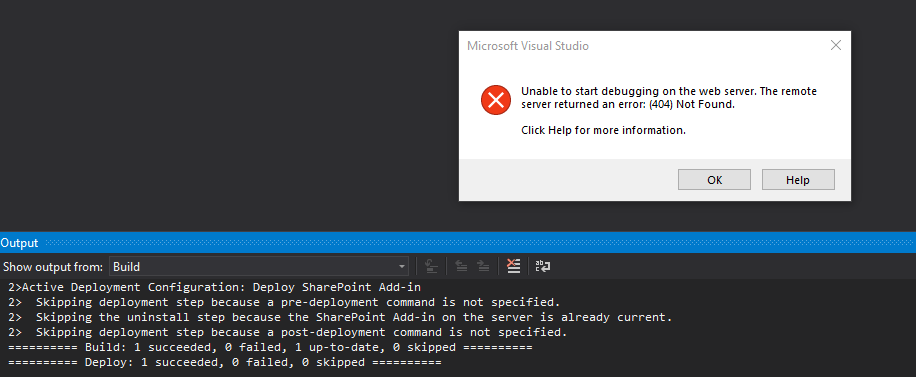
Clicking on OK loads the following page,the 405 error-
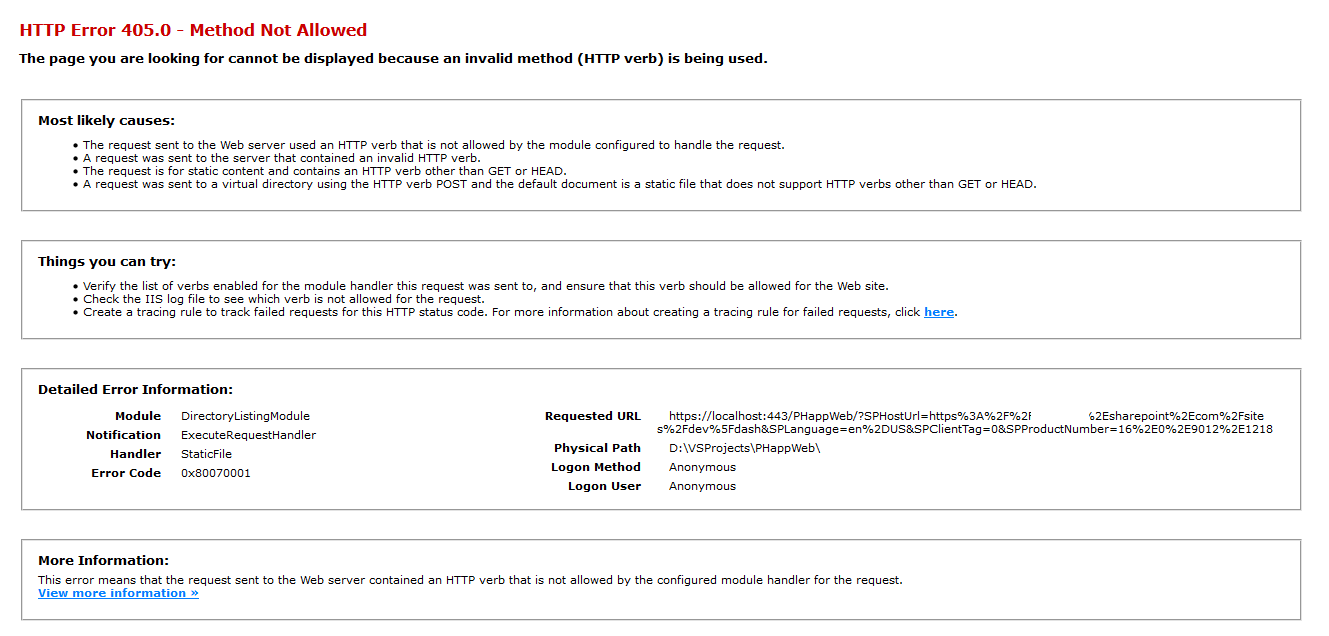
I am not really sure what I am doing wrong. Any assistance will be appreciated.
