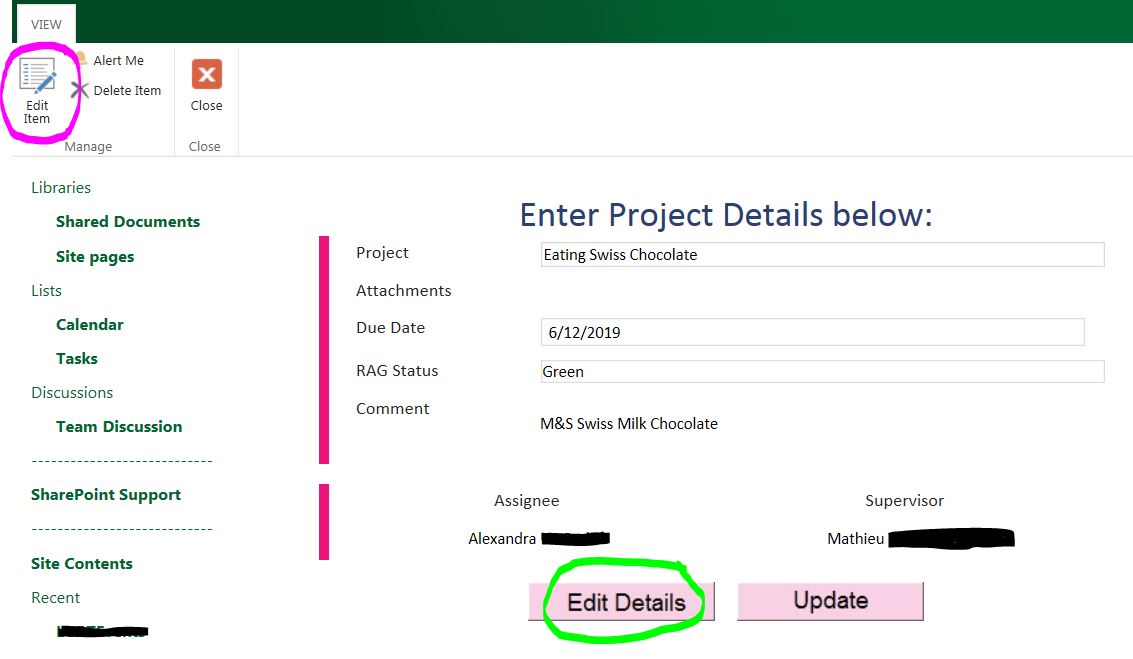I have created a form on my SharePoint,
I want to set the 'Edit Details' picture button (circled in Lime Green) to do the function of the 'Edit Item' button found in the ribbon (circled in Pink).
Does anyone know how to do this or where I can find instructions on how to do it?
Many thanks in advance! :)
.
Update
I don't want to add a new item on the ribbon or change the 'Edit Item' option in the ribbon. Instead I want to replicate the functionality of the 'Edit Item' in the ribbon and put that functionality on my button, which I generated in InfoPath.