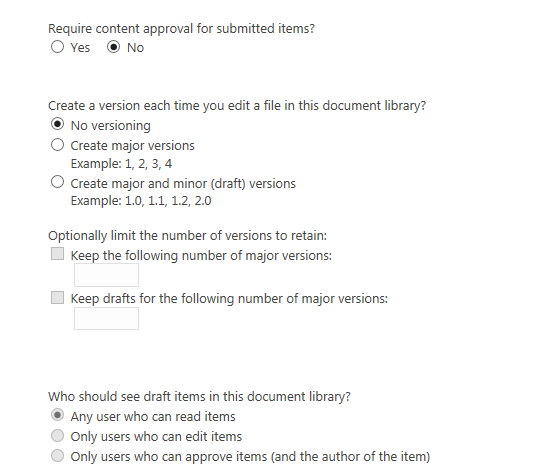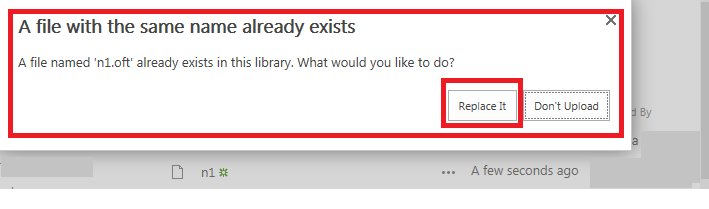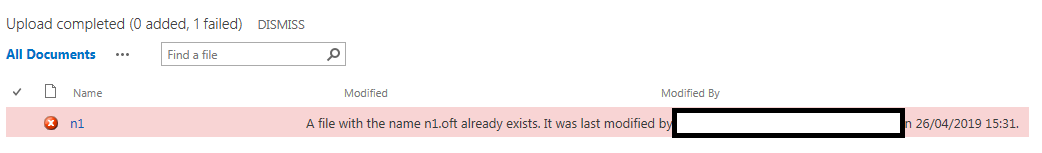We have sharepoint 2013 on-premises, and inside a team site we have a document library which does not have versioning enabled, as follow:-
now i uploaded a file named n1.oft using the "upload" option. and the file got added successfully. then i edited the n1.oft locally inside my PC, and i drag/drop the updated file inside the document library, where i got this message >> and then i clicked on "Replace It" , as follow:-
so i thought that the old file will get replaced by the dragged file, but instead i got this error:-
A file with the name n1.oft already exists. It was last modified
as follow:-
so i am not sure why the "Replace It" option when doing a drag/drop of existing file is not working in our case.