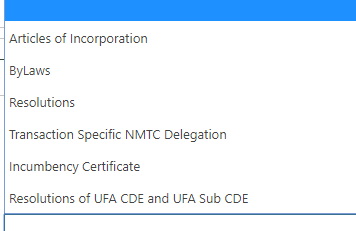I have a document library setup with content type enabled in SharePoint online. There are total 4 content types and out of those 4, for content type called 'Closing Documents', I want to perform cascading.
There are two choice dropdowns available under Closing Documents content type: The parent is called 'TPHub DocType' (first dd) and child is 'Closing DocType' (second DD).
Now based on the choice selected in TPHub DocType, I would like to hide/show certain choices in the Closing DocType column, I do not want to leverage SPServices, just basic JS to achieve this, So I am using the code below.
<script src="https://code.jquery.com/jquery-1.12.4.min.js" type="text/javascript"></script>
<script type="text/javascript">
$(document).ready(function() {
tpcascade();
});
function tpcascade(){
$("select[title='TPHub DocType']").change(function() {
var tphubdoctype = $("select[title='TPHub DocType']").val();
switch(tphubdoctype){
case 'Organizational Documents of the Fund':
$("select[title='Closing DocType']").find('option:contains("Limited Liability Company Agreement")').hide();
//Similar to above statement, I added 136 more hide statements
$("select[title='Closing DocType']").find('option:contains("Operating Agreement")').show();
$("select[title='Closing DocType']").find('option:contains("Good Standing Certificate")').show();
$("select[title='Closing DocType']").find('option:contains("Certificate of Formation")').show();
break;
case 'Organizational Documents of Fund Manager':
$("select[title='Closing DocType']").find('option:contains("Limited Liability Company Agreement")').hide();
//Similar to above statement, I added 136 more hide statements
$("select[title='Closing DocType']").find('option:contains("ByLaws")').show();
$("select[title='Closing DocType']").find('option:contains("Resolutions")').show();
$("select[title='Closing DocType']").find('option:contains("Articles of Incorporation")').show();
$("select[title='Closing DocType']").find('option:contains("Incumbency Certificate")').show();
$("select[title='Closing DocType']").find('option:contains("Transaction Specific NMTC Delegation")').show();
break;
}
});
}
</script>
Output for Org docs of the fund: (first case statement)
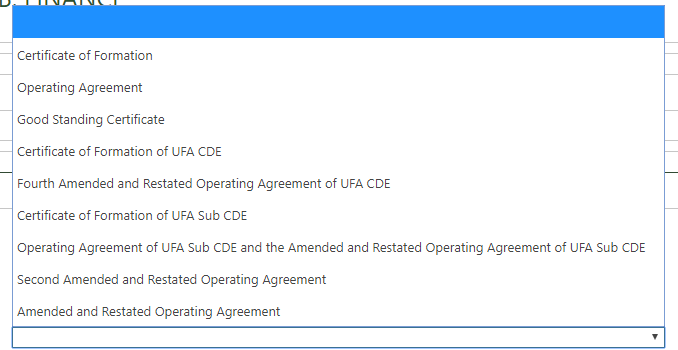
Output for second case statement:
FYI, wrap and unwrap are showing the exact same behavior as hide and show.For each case first I am adding all 137 choices to hide them first and then respectively show choices based on case value. Output of first statement is simply off, you can see, I have only enabled show for 3 choices and dropdon shows other values. ANy thoughts? For some reason, the code does not work. Can someone help me correct it, thanks in advance.