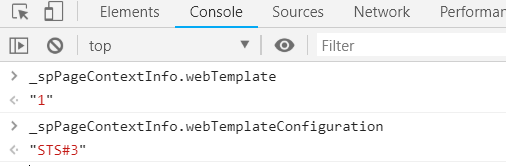I've been testing how to create site scripts and site designs for our SharePoint online sites that use O365 groups, such as Teams sites and Communication sites. The scripts work just fine and I'm able to create the designs and select them from the drop down. But I'd like to be able to do the same thing for a team site that will not be using O365 groups. The piece where I'm having issues with is what web template to select. I know for a team site with O365 groups the value is "64", for a communication site is "68", but what should I use for the non-O365 groups team site?
Below is an example of the PS script I'm using:
$adminSiteUrl = "https:url.sharepoint.com"
$siteScriptFile = $PSScriptRoot + "\customTeamSiteScript.json"
$webTemplate = "64"
$siteScriptTitle = "Team Site Script"
$siteDesignTitle = "Team Site Design"
$siteDesignDescription = "This is a test design for Team site creation."
$previewImageUrl = "https://url.sharepoint.com/SiteAssets/logo.png"
$cred = Get-Credential
Connect-SPOService $adminSiteUrl -Credential $cred
$siteScript = (Get-Content $siteScriptFile -Raw | Add-SPOSiteScript -Title $siteScriptTitle) | Select -First 1 Id
Add-SPOSiteDesign -SiteScripts $siteScript.Id -Title $siteDesignTitle -WebTemplate $webTemplate -Description $siteDesignDescription -PreviewImageUrl $previewImageUrl
Any help is appreciated.
Thank you