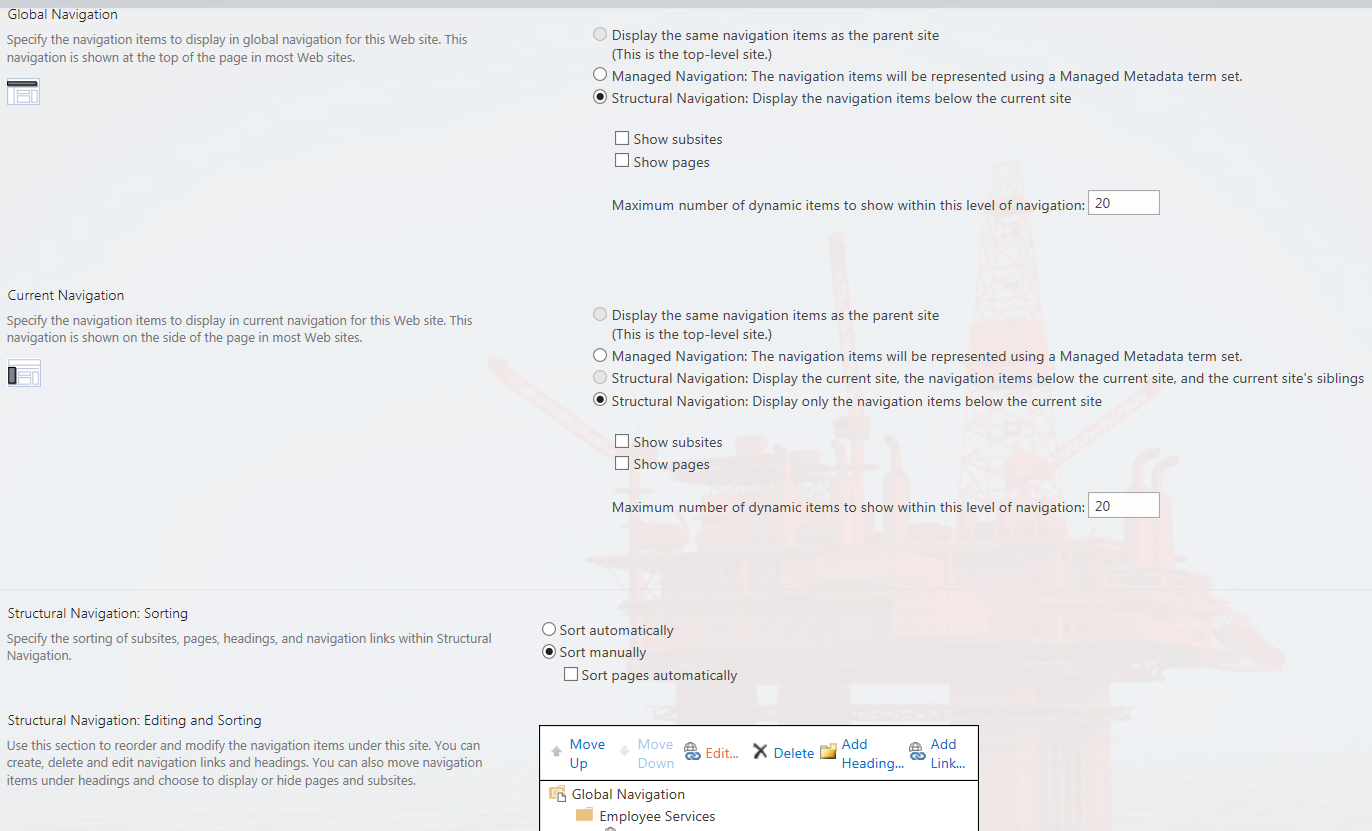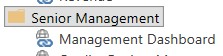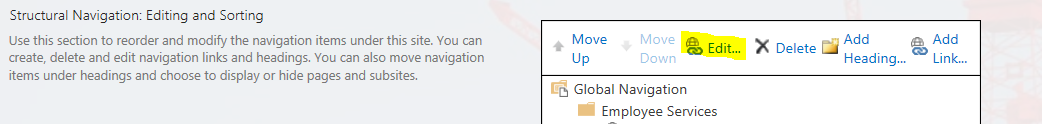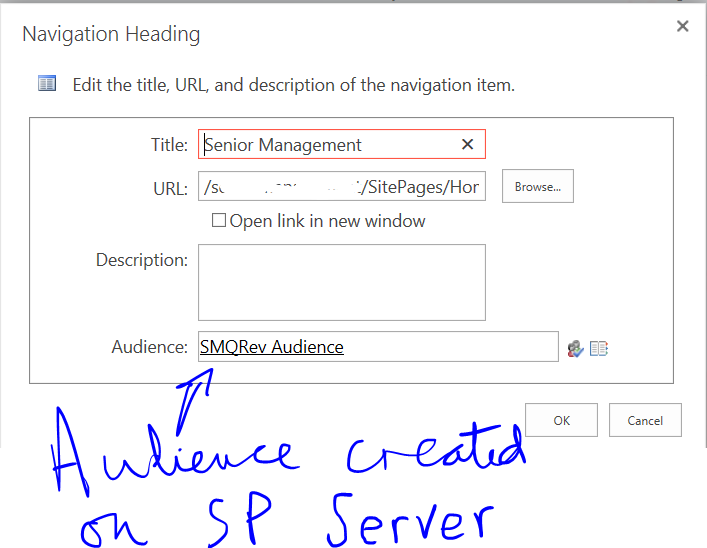I am trying to setup audience targeting for the top nav such that only the Site Owners would be able to view a specific link.
I am not sure how to go about this?
I have tried looking at Managed Navigation but read somewhere that it may not be possible to target an audience.
I have also tried setting up an audience in the User Profile Section on the SharePoint Online Admin Center but not sure how to target a top nav for a site collection.
Any help on this matter would be greatly appreciated.