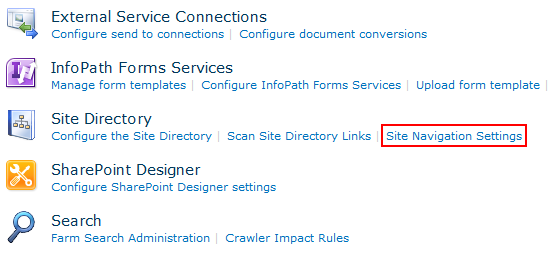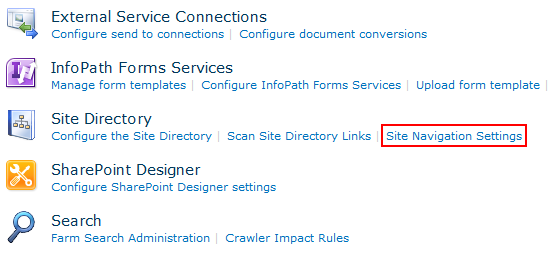It's not too complicated.
- Move your page from the
Layouts mapped directory to the TEMPLATE\ADMIN mapped directory.
- Modify your Page Link or Module
Elements.xml
as following :
<Elements xmlns="http://schemas.microsoft.com/sharepoint/">
<CustomAction Id="(YourActionId)"
GroupId="SiteDirectory"
Location="Microsoft.SharePoint.Administration.GeneralApplicationSettings"
Sequence="1000"
Title="(YourTitle)">
<UrlAction Url="_admin/(YourPath)/(YourPage).aspx"/>
</CustomAction>
</Elements>
You can customize the GroupId and the Location with these options (MSDN). All that left is to go to your Central Administration -> Site Actions -> Site Settings -> Manage Site Collections Features -> Activate your feature.