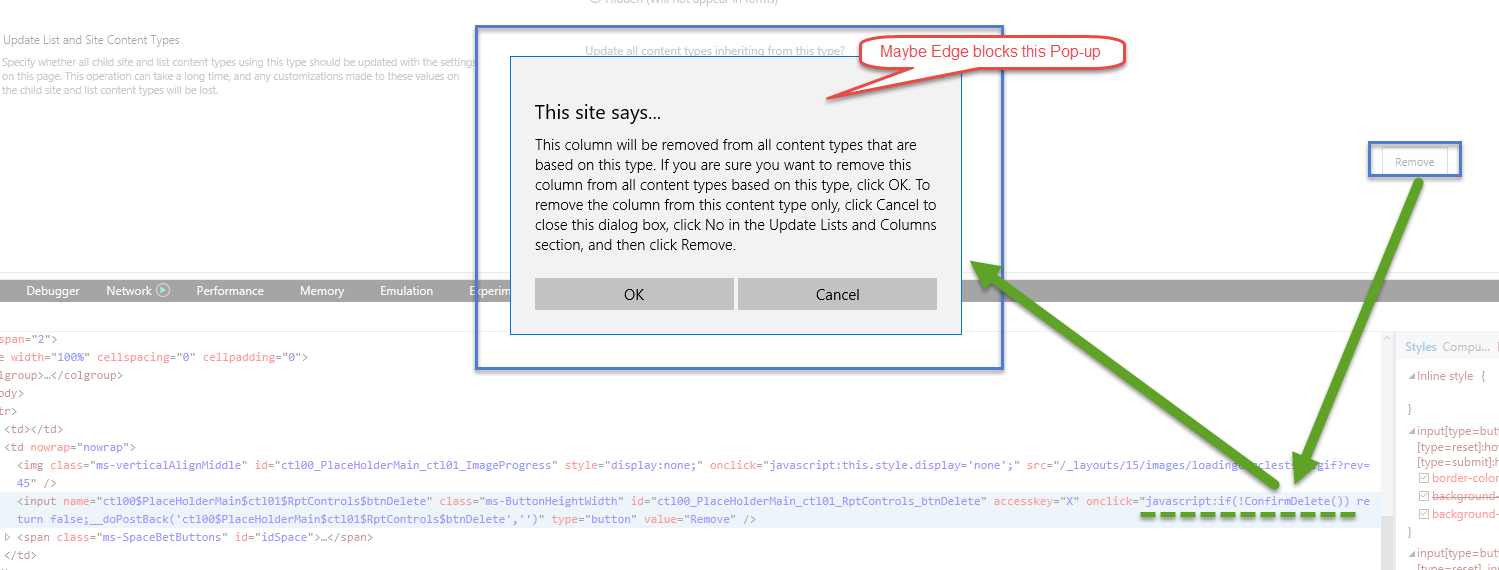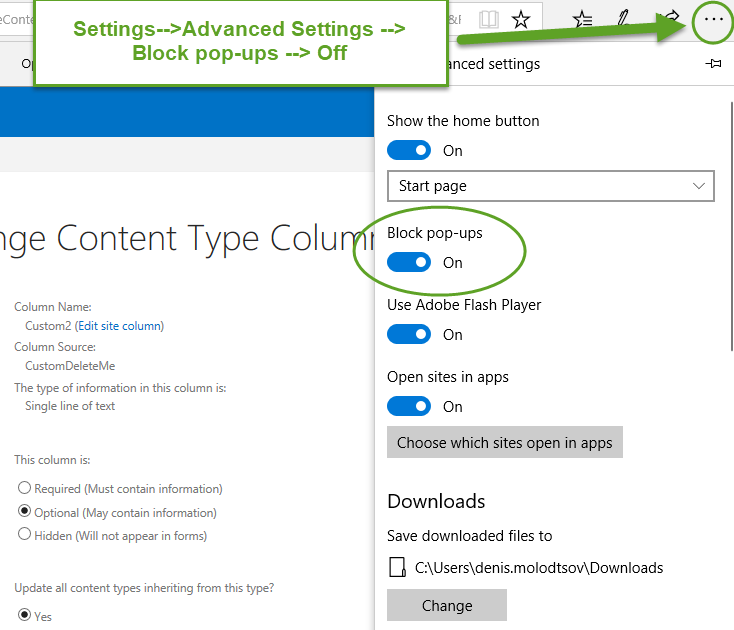I have an oddly browser specific problem. I'm trying to delete some unwanted site columns from a content type. the content type is not yet in use anywhere. when I open to columns in the content type I see the delete button right where it should be but clicking on it does nothing. opening the site in firefox or IE the button performs normally.
It's as if JavaScript was disabled in Edge but google tells me that feature has been removed from the browser.
Any Ideas?