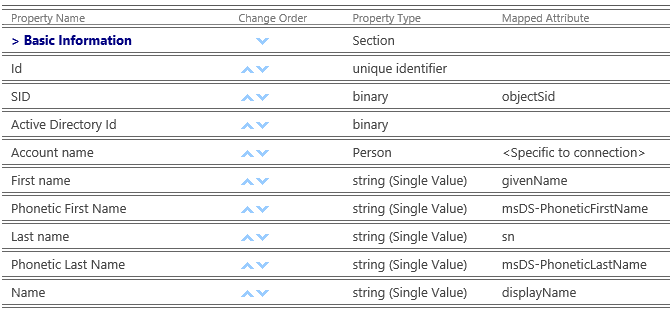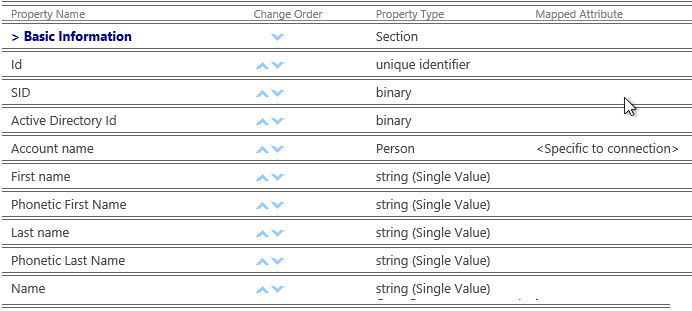We're attempting to upgrade our existing SharePoint UPSA from 2013 to 2016, where we are using an AD import sync.
After the database are attached to 2016, the mapped properties for AD to the SharePoint profiles are no longer mapped.
Is there a way to preserve the mappings?
An example:
Method used to restore:
Restore these databases from 2013 to 2016 database server
SharePoint_Profile
SharePoint_Social
SharePoint_Sync
Then create the service like this
$ServiceApplication = New-SPProfileServiceApplication -Name "User Profile Service Application" -ApplicationPool "User Profile Service Application App Pool" -ProfileDBName "SharePoint_Profile" -ProfileSyncDBName "SharePoint_Sync" -SocialDBName "SharePoint_Social" -MySiteHostLocation "http://mysite.example.com
New-SPProfileServiceApplicationProxy -Name "User Profile Service Application Proxy" -ServiceApplication $ServiceApplication -DefaultProxyGroup