In SharePoint 2013 was introduced a so called Client Rendering Mode (CSR) which represents a rendering engine for list views, list forms and search results. I would recommend you to consider the following approach for your task.
Below example demonstrates how to highlight list task rows based on their status
Template code:
SP.SOD.executeFunc("clienttemplates.js",
"SPClientTemplates", function() {
SPClientTemplates.TemplateManager.
RegisterTemplateOverrides({
OnPostRender: function(ctx) {
var statusColors = {
'Not Started' : '#FFF1AD',
'In Progress' : '#FFD800',
'Completed' : '#01DF3A'
};
var rows = ctx.ListData.Row;
for (var i=0;i<rows.length;i++)
{
var status = rows[i]["Status"];
var rowId = GenerateIIDForListItem(ctx, rows[i]);
var row = document.getElementById(rowId);
row.style.backgroundColor = statusColors[status];
}
}
});
});
How to apply the changes:
There are at least two options how to apply the changes:
Via JSLink property of web part.
Place JavaScript template on page via Script Editor/Content Editor web parts.
Here is how to apply the changes using the second option:
- Switch the page into edit mode.
- Add Script Editor webpart right below the list view web part.
- Put the specified code by wrapping it using script tag code into the Script Editor, for example: {Template JS code goes here}
- Save the page.
You can get more information about client side rendering, here.
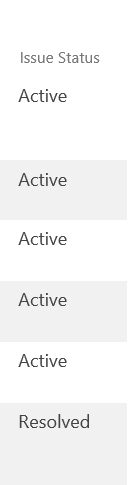
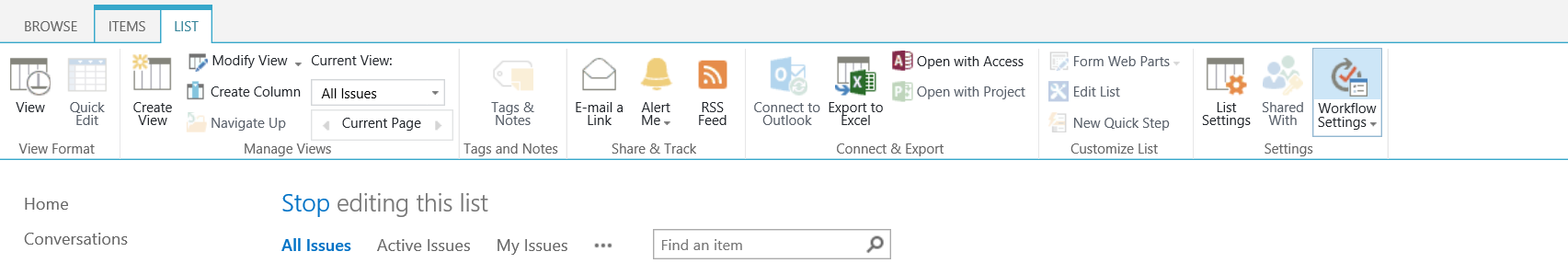 I have a column which should define in list if the issue is in status: -Not Started, Active, Completed.
I have a column which should define in list if the issue is in status: -Not Started, Active, Completed. 