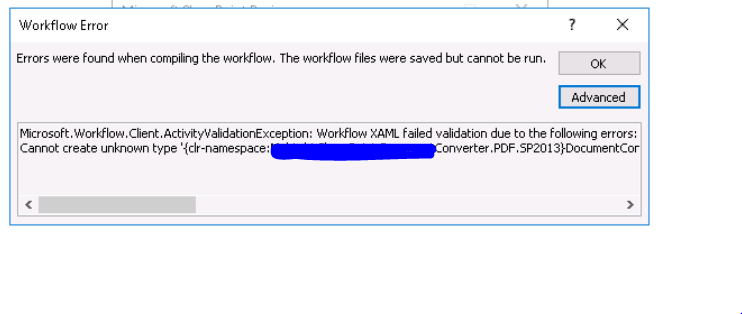I cannot publish custom event workflows when restores site collection from another environment.
Errors were found when compiling the workflow. The workflow files were saved but cannot be run.
Microsoft.Workflow.Client.ActivityValidationException: Workflow XAML failed due to the following errors: Cannot create unknown type'{clr-namespace:SharePoint.Converter.PDF.SP2013}