As an end user in a an organization how can one find what is the maximum file size allowed on the sharepoint?
The limit seems to be custom set as i followed the following 2 answers: 1 - Question 814 2 - Question 228612
I have a file that is greater than 50 MB.
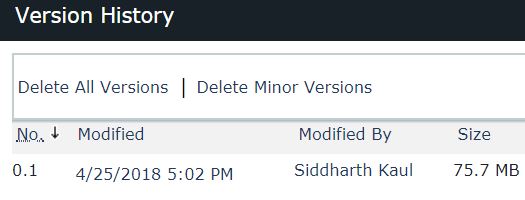 .
.
But also i am not able to upload the file of size 155 MB
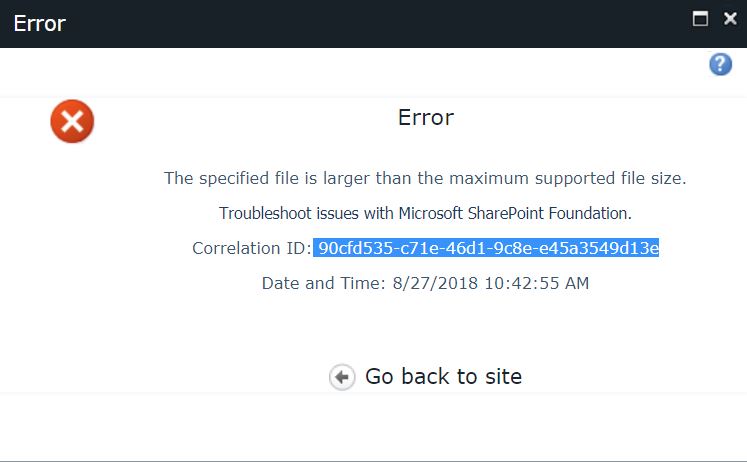 .
That is less than the default size of 250 MB.
.
That is less than the default size of 250 MB.
So as an end user how can i know what is the maximum file size i can work with?
