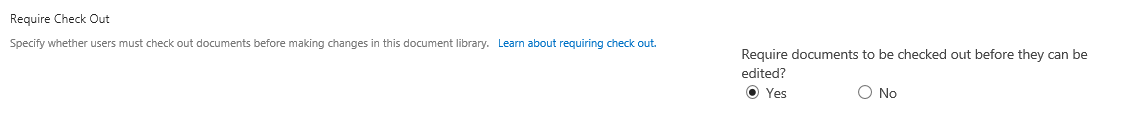We have SharePoint Online and within one site a Document Library. Within the Library are 8 Lookup columns that reference lists within the same site.
When a Document gets uploaded to the Library, a Workflow will run.
This Workflow waits for the document to be checked in by the person who uploads it, then checks the document out, renames it to conform with a naming standard,assigns an owner(whoever created the document) and checks the document in.
However, once the Workflow has run the lookup fields are all blank.
Can't figure out how or why this happens but would appreciate any ideas on where to look or what to check. Thanks in advance
Dan.