I installed a SharePoint 2013 on my test server. The SharePoint 2013 is installed and configured all in one server including SQL Server. I completed my SharePoint authentication using AD as the authentication source. I can access to the SharePoint central administration portal using my AD administrator account. There is a site collection that I created using the SharePoint central administration portal. When I try to login to the site collection using AD administrator account and share the site with my others AD users it shows, "We could not find an exact match"
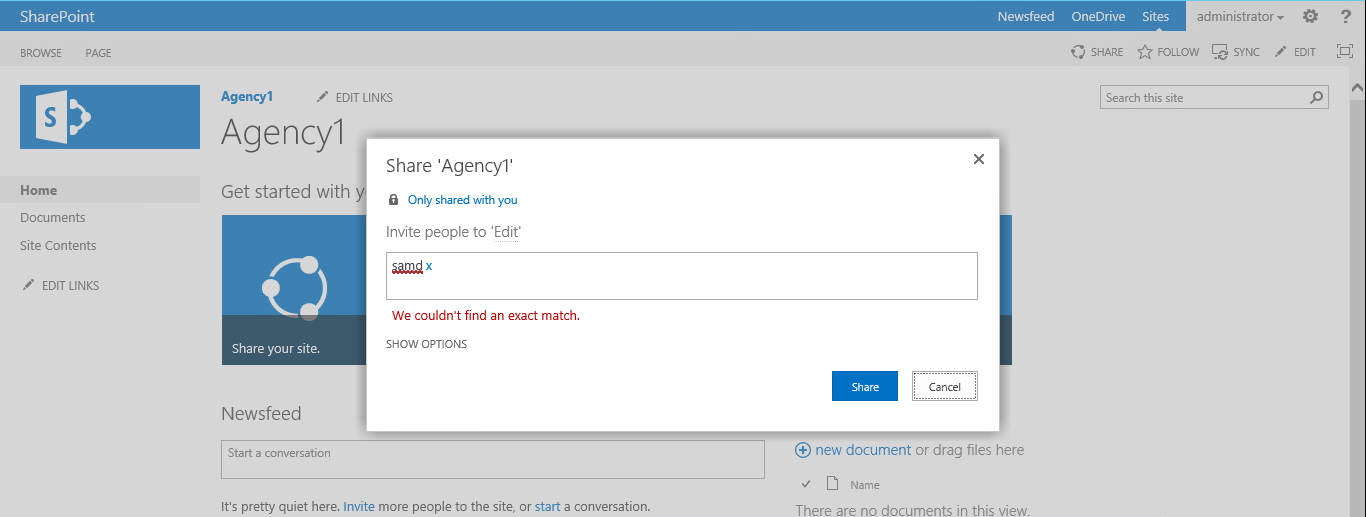
But when I try to share the central administration portal with the same AD user. It's able to find the AD user in my AD
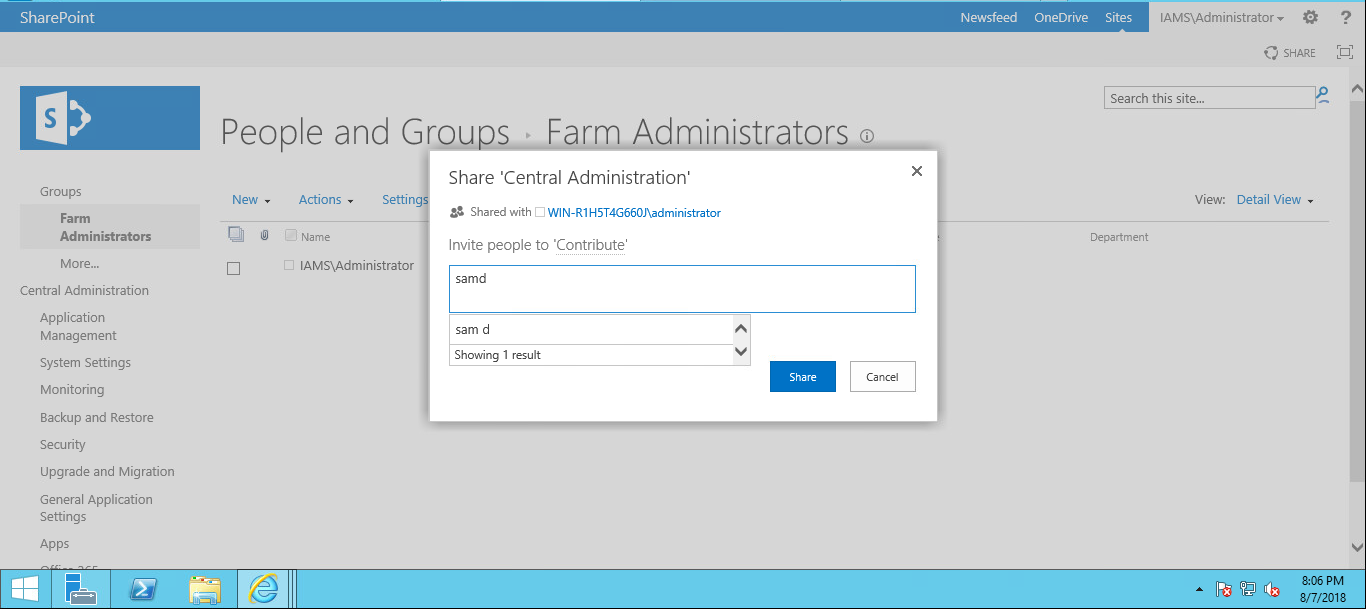
I am very new to SharePoint, hope my explanation will not bring any confusion.
I cant use the share site by using email because my AD is a test domain also
