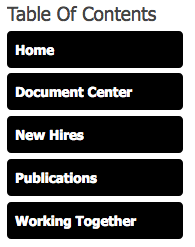id like to make the output from my table of contents look like a series of buttons i have already designed and have used on other sites but the content on this page will likely change more frequently than i will be able to to manually update and make new buttons so is there a way to take the table of contents and make a button for each entry
Thank you