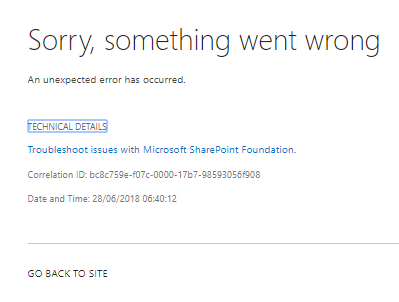Recently ran into a major issue with a Sharepoint site which has effectively broken my ability to create a template of any sites on my site collection.
Normally I would template my current iteration by using
/_layouts/savetmpl.aspx
However this no longer working for me and i've no idea why. I've tried so many ways to try template any site but it's always the same error.
This message appears regardless of my attempts which include the following:
(all of these are saved with content) - Saving a current site as template - Saving a brand new site as a template - Saving a brand new site using older templates (a dozen in total going back 1 month) - Saving an old sub site as a template - Creating a subsite with the standard templates from Sharepoint and attempting to save as a template - Saving the templates on a different machine - Saving the templates on a different user account
I've done all the same options by saving them with no content as well, still the same result.
I've been implementing a few REST calls recently so that's the only thing thats really changed to my day to day work on the site so not sure if that has any bearing.
As always, any help or pointers are greatly appreciated as at this point i'm pretty desperate!
**I'm also waiting on MS sending my the ULS log file, taking their sweet time