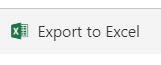When I go to route Site Content --> My List , I can see export to Excel button
It works correctly as I want, problem starts when I publish my list, I want to see that Export to Excel in main view(published as Web Element) too, but no ribborn appears. What I need to do to show that button to public? Regards