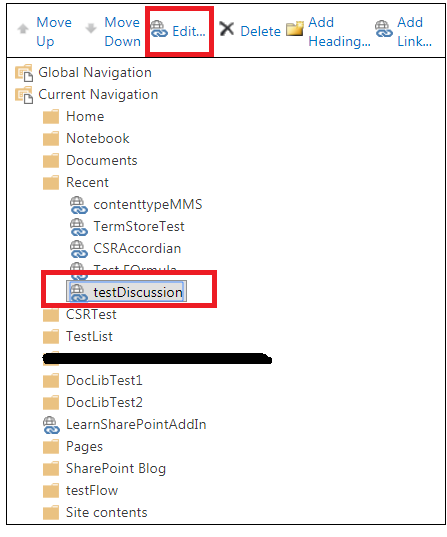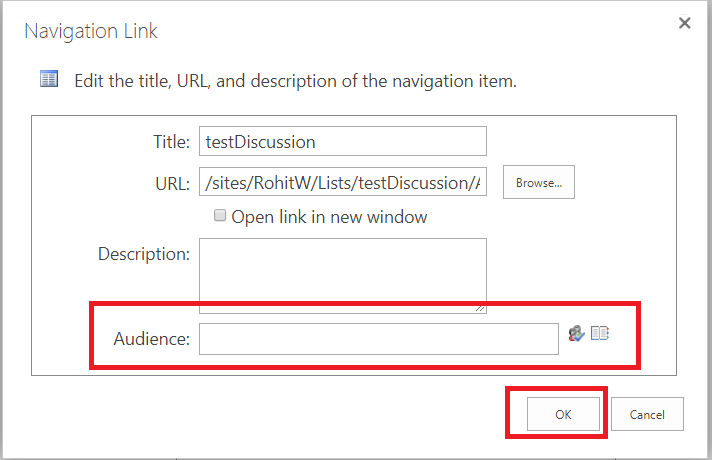Actually, I created 10 tabs in top navigation bar using Navigation settings under Site settings /_layouts/15/AreaNavigationSettings.aspx
And I created specific group (Non-Users) and added few users in it.
Now I need to hide 3 tabs in navigation for Non-Users group persons.
For remaining person which are not mentioned Non-Users group, they can visible or see 10 tabs in navigation.