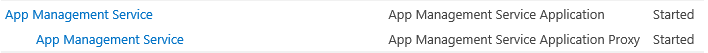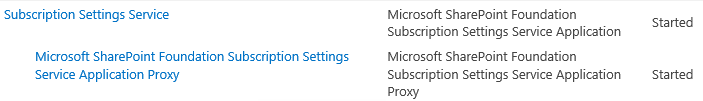When I trying to access the "Configure App URL" property in central administrator I met a strange exception "Settings or services required to complete this request are not currently available. Try this operation again later. If the problem persists, contact your administrator". After google I refer the link which I shared below.
Based on the above shared forum I restart the following services. 1. App Management Service Application 2. Microsoft SharePoint Foundation Subscription Settings Service Application 3. Managed Metadata
But still the issue is coming. Kindly guide to resolve this issue.