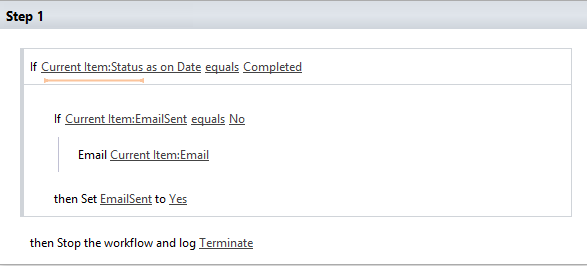So while designing my workflow i stumbled upon a problem where in when ever the status as on date changes to completed it should send a mail to the user. But when i try to edit a a list item which already has Field value as completed and when i save the field it sends a mail to the user again. so i just only want to send the mail when the status has been changed once to completed. Not again and again.
This is my workflow where i am defining a condition as to not send the email when emailsent field has been set to yes ! could you point the problem out please ?