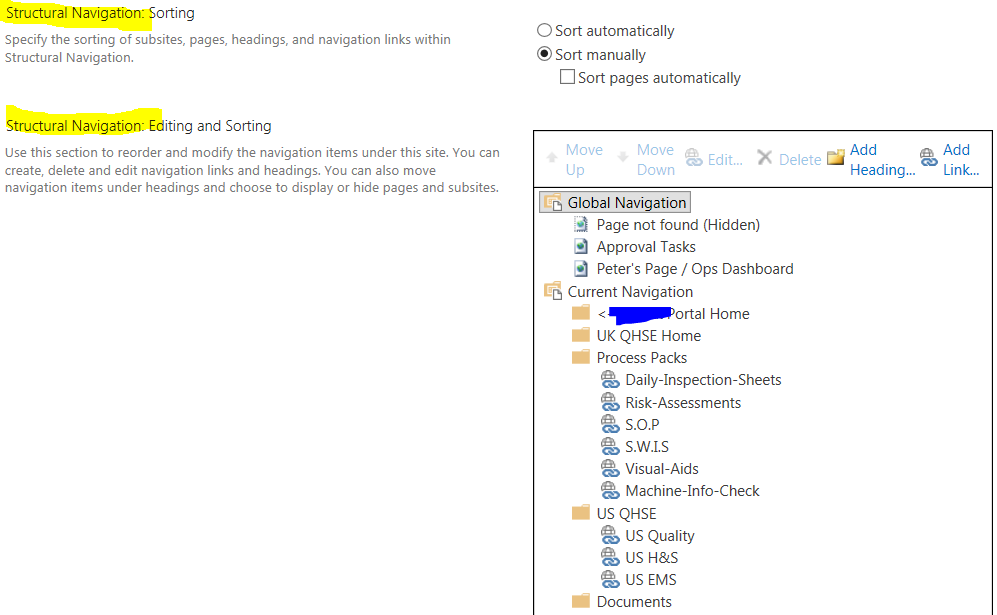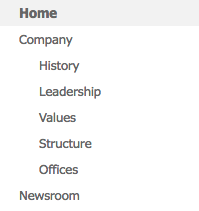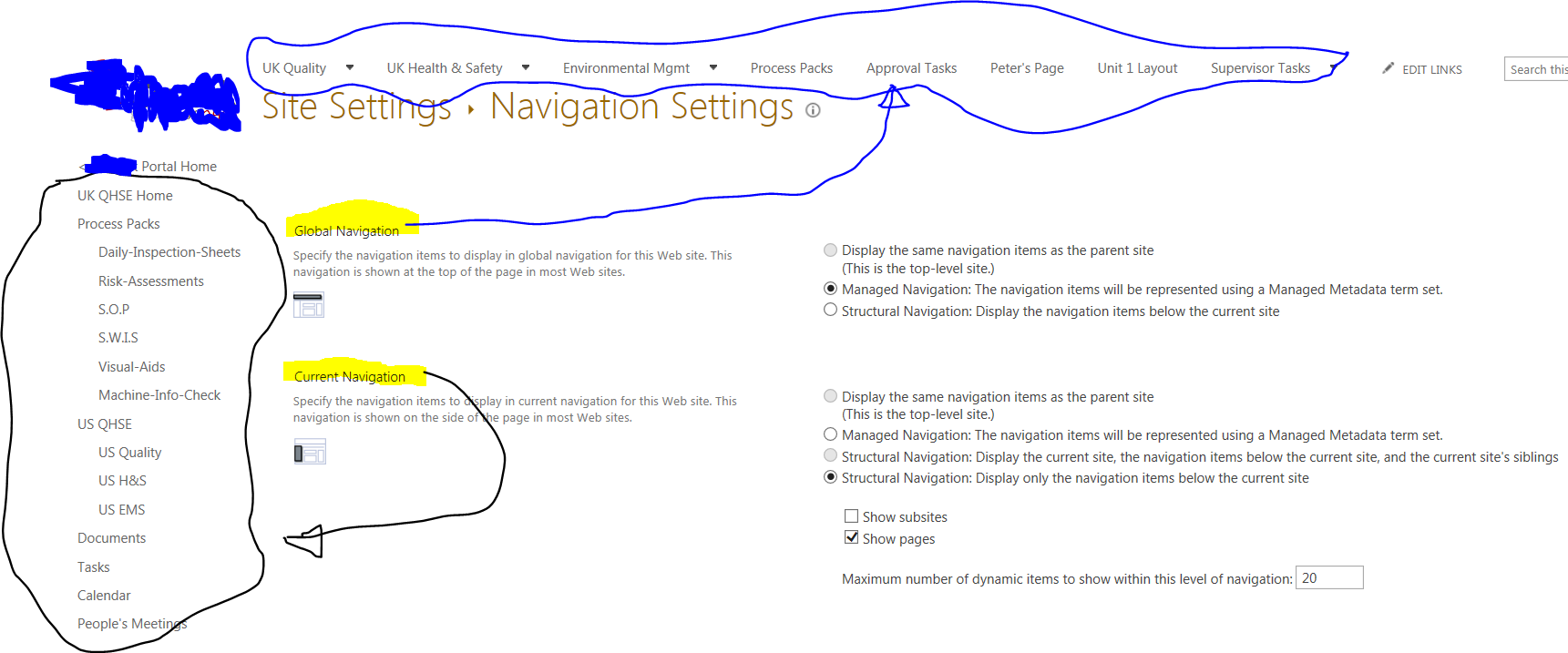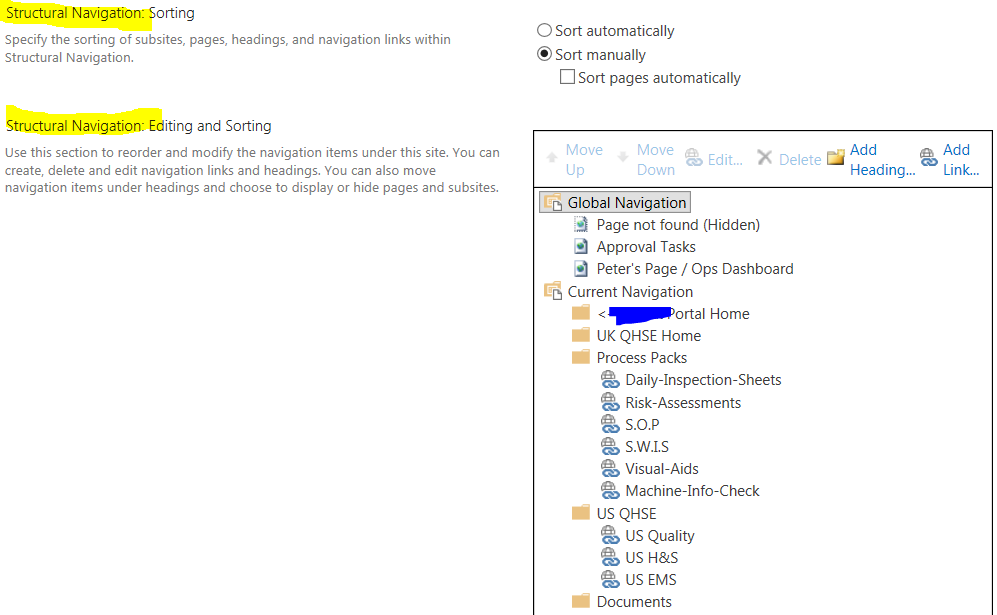Or go in Site Settings>Navigation>
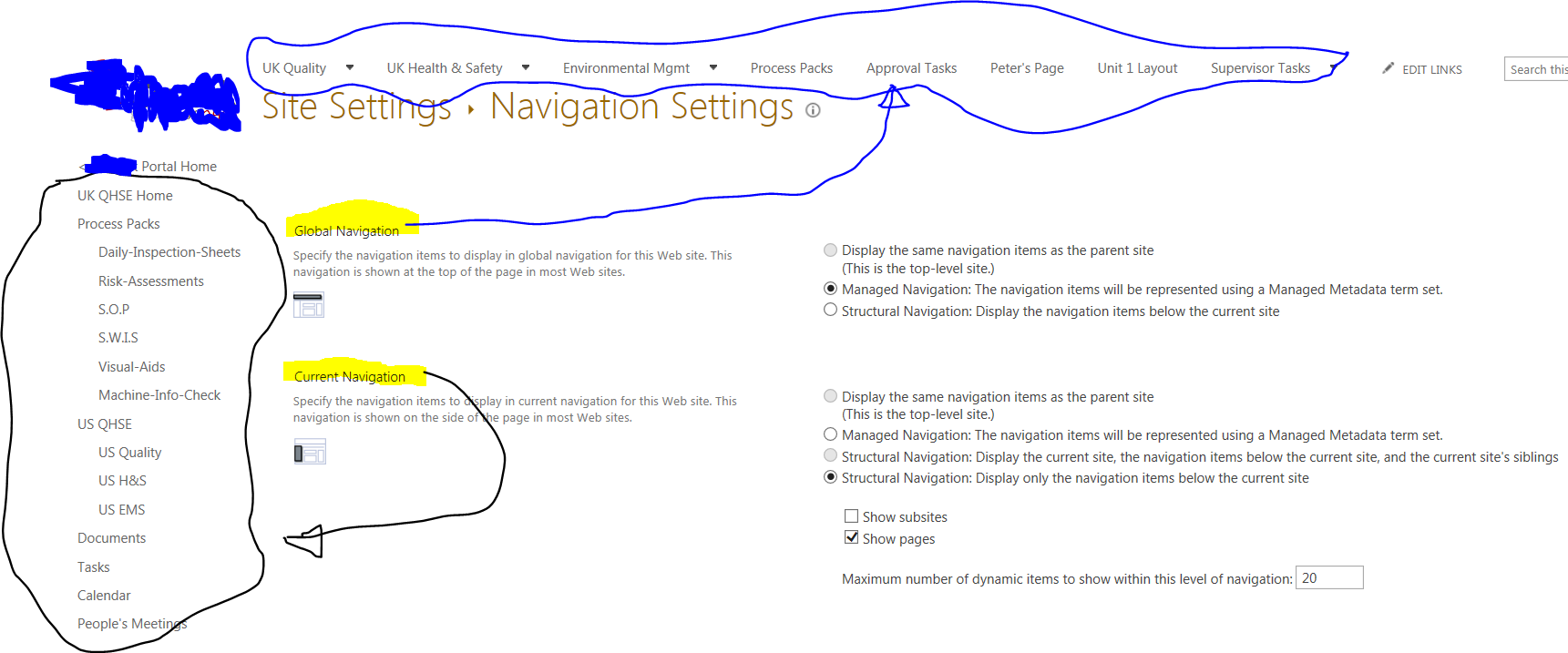
(BTW - I'm using SP 2013).
The navigation you are referring to is called 'Current Navigation'. Take note of the Radio Buttons giving different options - your navigation might be configured differently.
If you want to hide links from the 'Current Navigation' (left side of screen), scroll down further in the menu. I am using Structural Navigation, so menu looks as you see in the picture below (yours would look different if the navigation is configured differently to mine).
To remove a link, select it and then select delete. You might want to take a screen shot of your navigation and put it someone safe for reference in case anyone ever asks "which links did we used to have, there were some useful ones..."