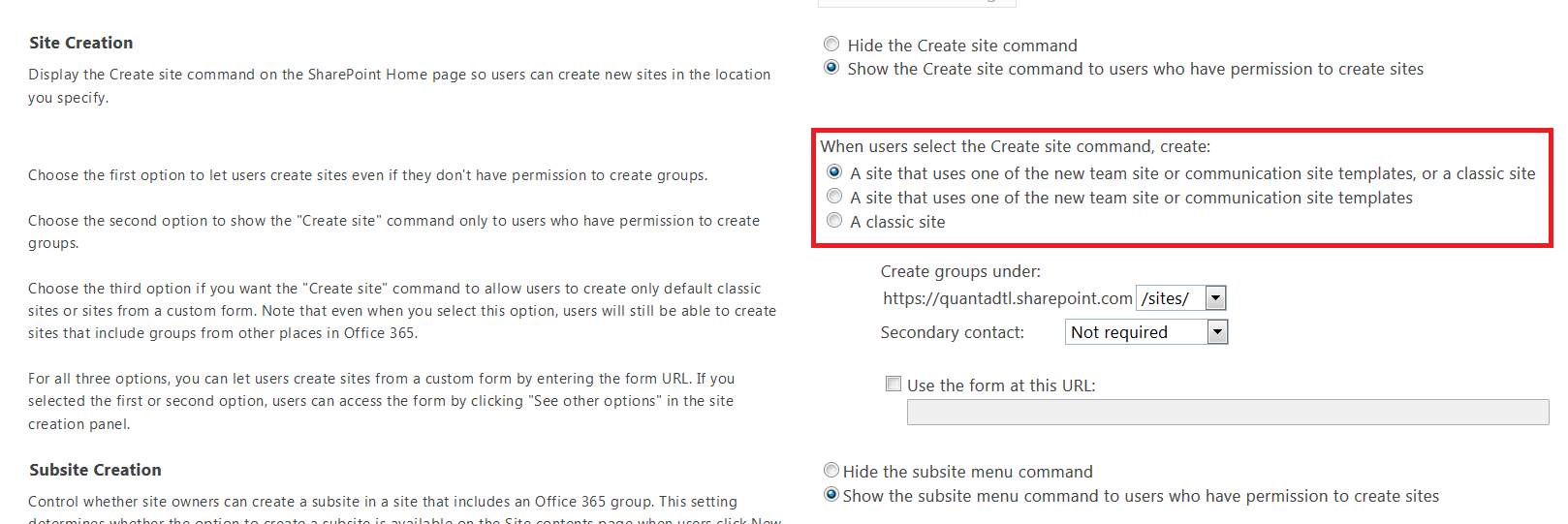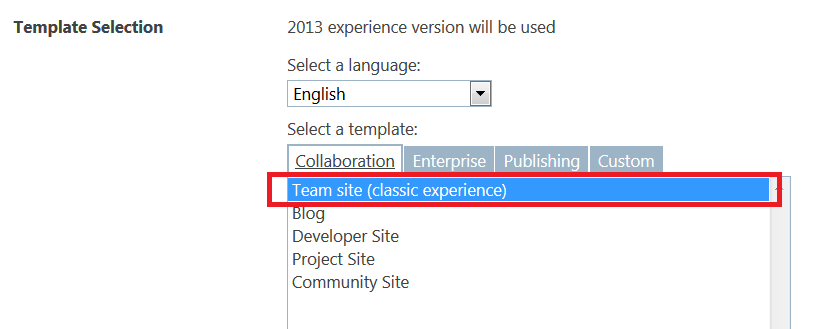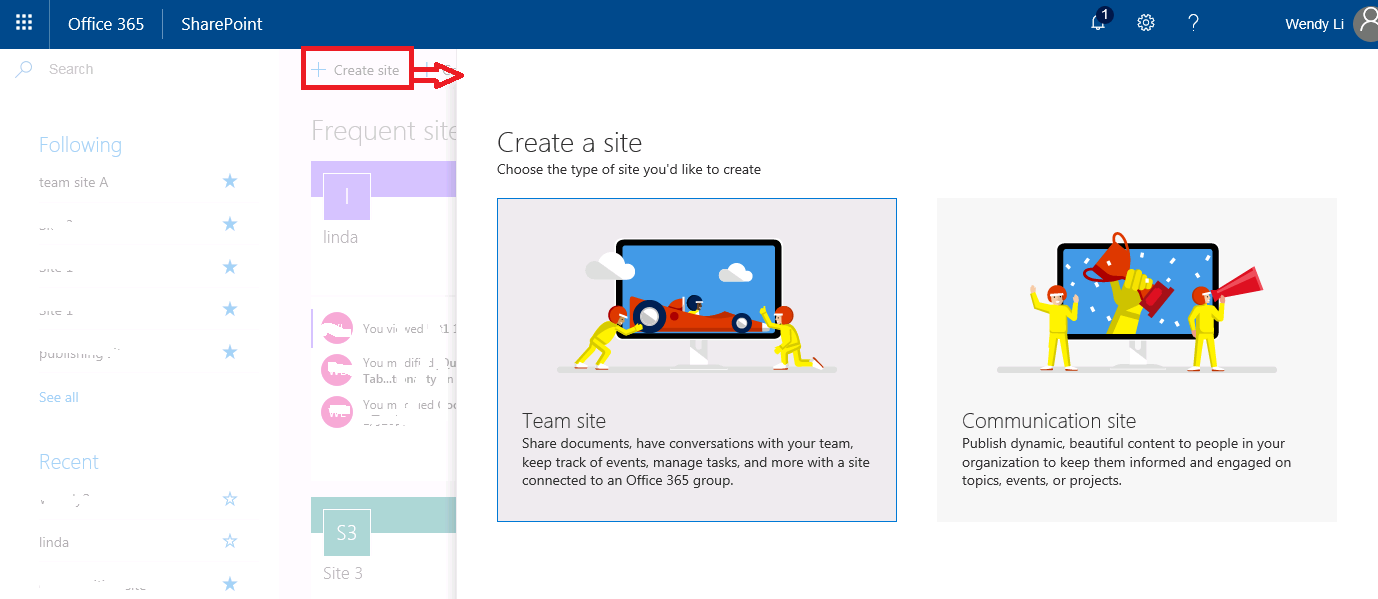I am working on SharePoint online tenant, and I want to allow end-users (non-admin users) to be able to create and manage their own site collections. so inside my SharePoint Online admin site, I found the following setting for site creation:-
- A site that uses one of the new team site or communication site templates, or a classic site
- A site that uses one of the new team site or communication site templates
- A classic site
As follow:-
and I read the following link about these options:-
But I am a bit confused on what are the differences between the above 3 options for creating sites? Mainly I have these issues:-
- What are the differences between Team Site and classic site ? as when I create a new site collection using SharePoint admin user, I got this option, so to me team site is the same as the classic site:-
- now in the description of these options they mentioned the following "Use this option to let users who don’t have permission to create a group still create classic sites". so what is "Create Group" permission? is it a permission that the user can be granted inside SharePoint? or inside Office 365?
- now currently we have the above options for the Site Creation (as shown in the first picture). But I login using an end user account, to our root site collection. but I can not find any link or area I can create a site using the end user ? although inside the above setting we mentioned that users can create either Team or communication sites OR a classic site if the user does not have "Create Group" permission..
so can anyone advice on the above settings? Thanks