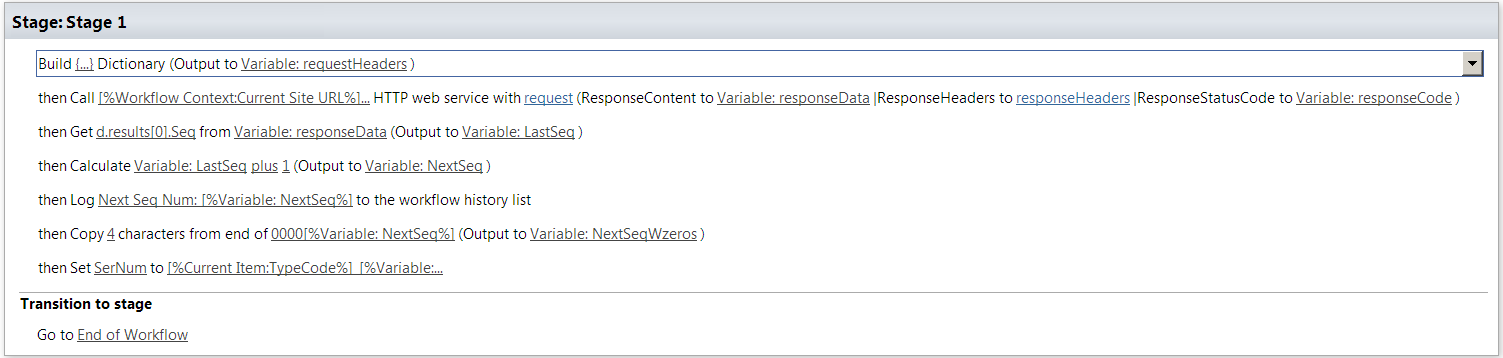I have setup three columns, one number, two calculated. Seq (number), NextNum(calculated Seq+1), SerNum(calculated conat"text"&000&NextNum
What I am trying to do in sharepoint with a workflow or any other suggestion is to set the seq to the next in a seq based on SerNum as it will start with 0 in seq but use the Max NextNum for seq when a new item is entered but a different type EX: (I am using submit to start WF in the infopath form)
Type Seq NextNum SerNum
999 0 =B2+1 =CONCATENATE(A2,"_","000",C2)
999 =IF(A3=A2,B2+1,0) =B3+1 =CONCATENATE(A3,"_","000",C3)
999 =IF(A4=A3,B3+1,0) =B4+1 =CONCATENATE(A4,"_","000",C4)
777 =IF(A5=A4,B4+1,0) =B5+1 =CONCATENATE(A5,"_","000",C5)
777 =IF(A6=A5,B5+1,0) =B6+1 =CONCATENATE(A6,"_","000",C6)
777 =IF(A7=A6,B6+1,0) =B7+1 =CONCATENATE(A7,"_","000",C7)
777 =IF(A8=A7,B7+1,0) =B8+1 =CONCATENATE(A8,"_","000",C8)
888 =IF(A9=A8,B8+1,0) =B9+1 =CONCATENATE(A9,"_","000",C9)
888 =IF(A10=A9,B9+1,0) =B10+1 =CONCATENATE(A10,"_","000",C10)
999 =IF(A11=A10,B10+1,0) =B11+1 =CONCATENATE(A11,"_","000",C11)
with results:
Type Seq NextNum SerNum
999 0 1 999_0001
999 1 2 999_0002
999 2 3 999_0003
777 0 1 777_0001
777 1 2 777_0002
777 2 3 777_0003
777 3 4 777_0004
888 0 1 888_0001
Any assistance would be greatly appreciated