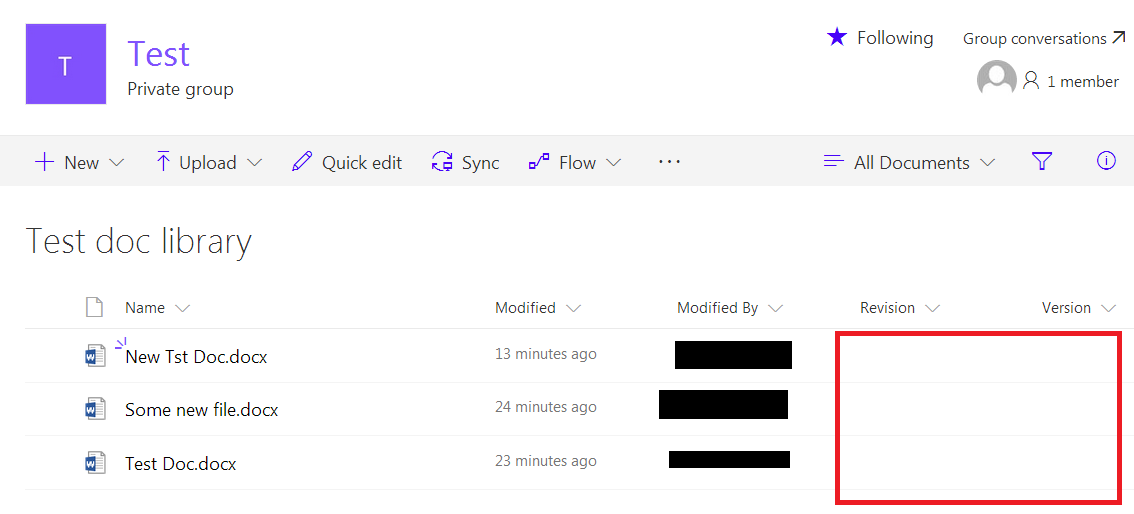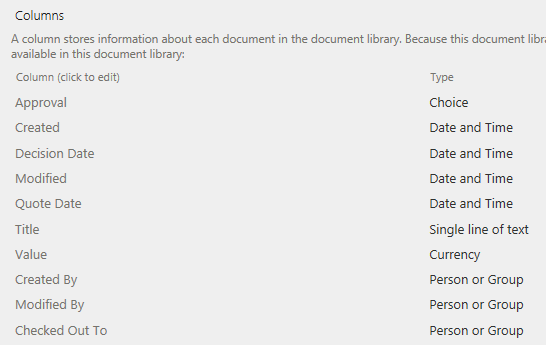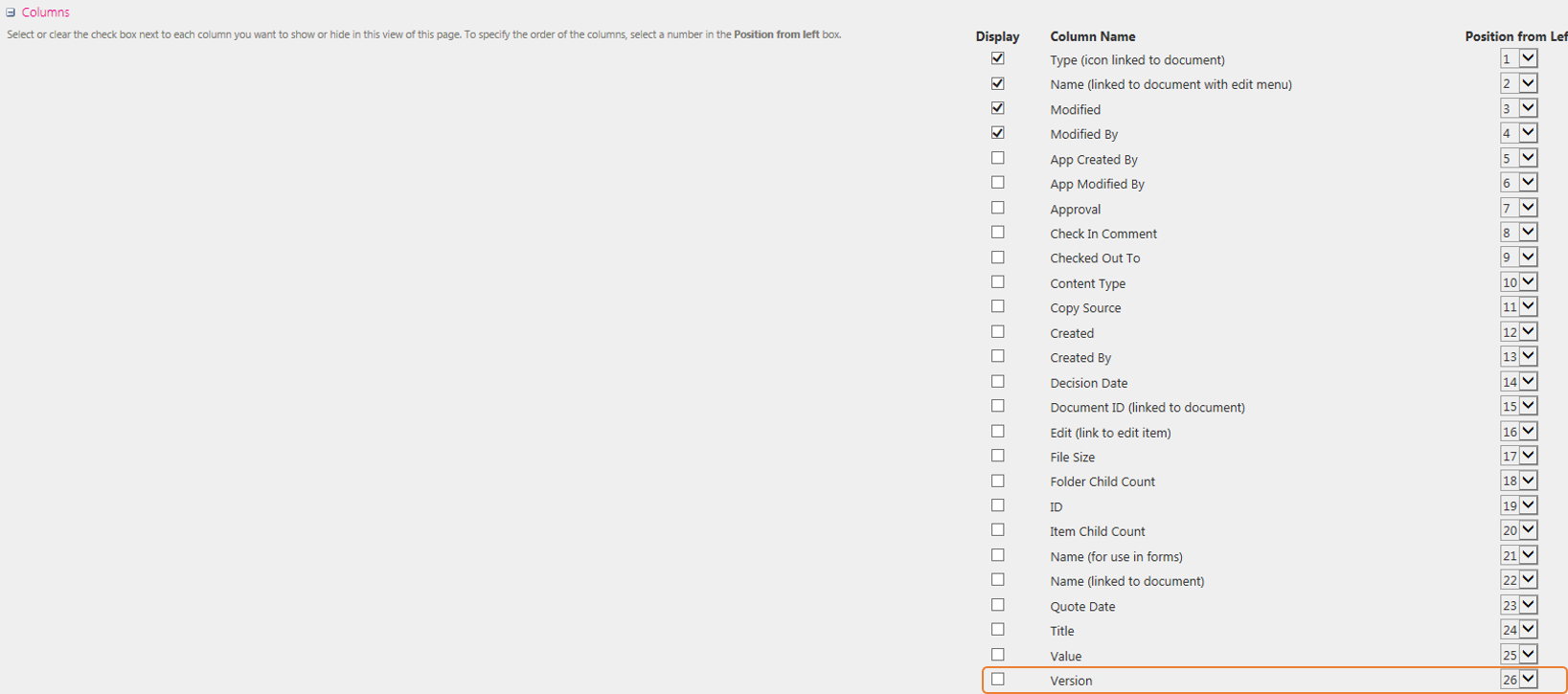I have added two columns to a document library: "Version" and "Revision". Though I do see column headers on the document library page but the problem is that they are empty, even though some documents have had multiple edits and show, say, version 5.0 in the file's "Version history".
That is a standard word document library created on a Office 365 SharePoint site.
What am I doing wrong?
Thanks in advance.