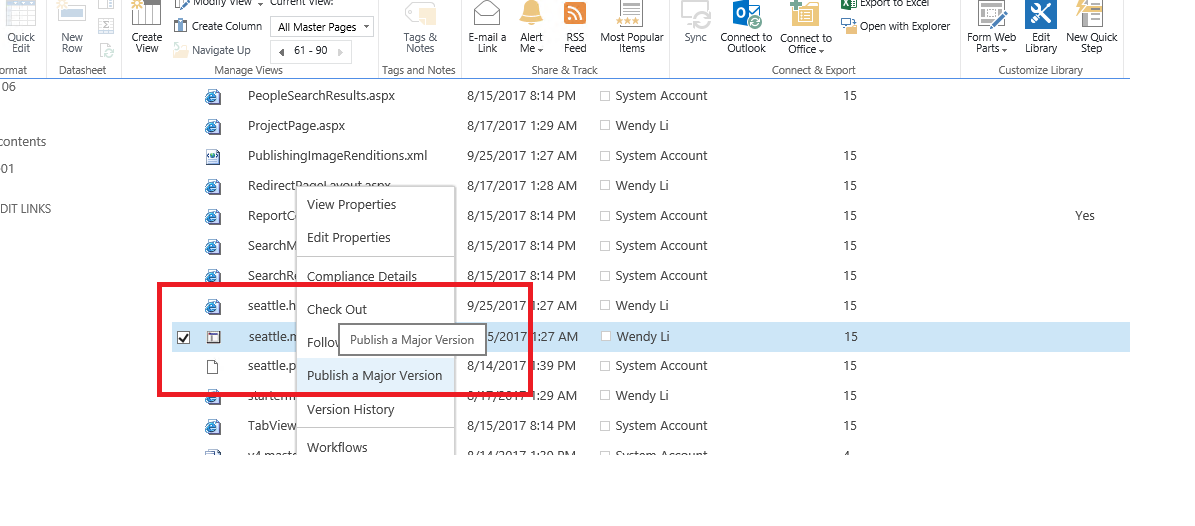I have to update the master page of sharepoint online. I followed the below steps. But the changes made are not reflected on site pages and are only visible on the site settings and site contents.
- copied the Seattle renamed it.
- added the javascript and CSS.
- set it as default master page.
- saved the master page.
I don't know how to publish it can anyone advise. I don't see a button to publish as when you see in a workflow. I am working on sharepoint online