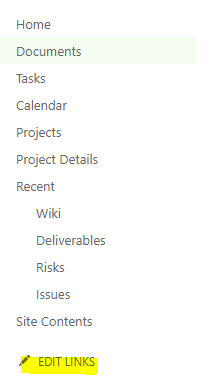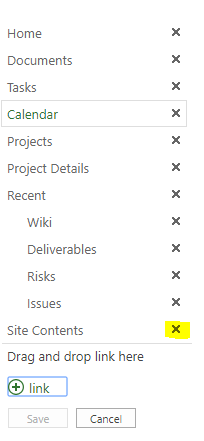I edited the master page and commented out the below:
<asp:ContentPlaceHolder id="PlaceHolderQuickLaunchBottom" runat="server">
<%--<div class="ms-core-listMenu-verticalBox">
<SharePoint:ClusteredSPLinkButton
runat="server"
id="idNavLinkViewAll"
PermissionsString="ViewFormPages"
NavigateUrl="~site/_layouts/15/viewlsts.aspx"
Text="<%$Resources:wss,AllSiteContentMore%>"
accesskey="<%$Resources:wss,quiklnch_allcontent_AK%>"
CssClass="ms-core-listMenu-item ms-core-listMenu-heading" />
</div>--%>
</asp:ContentPlaceHolder>
but I am still seeing the site content. I couldn't find site content in the navigation under site settings either.