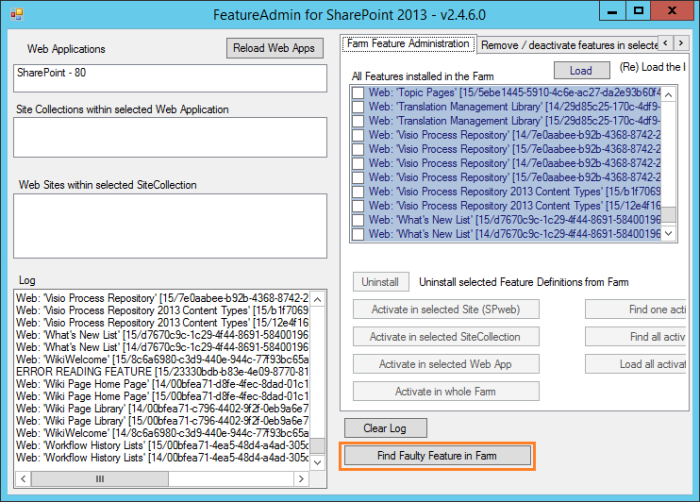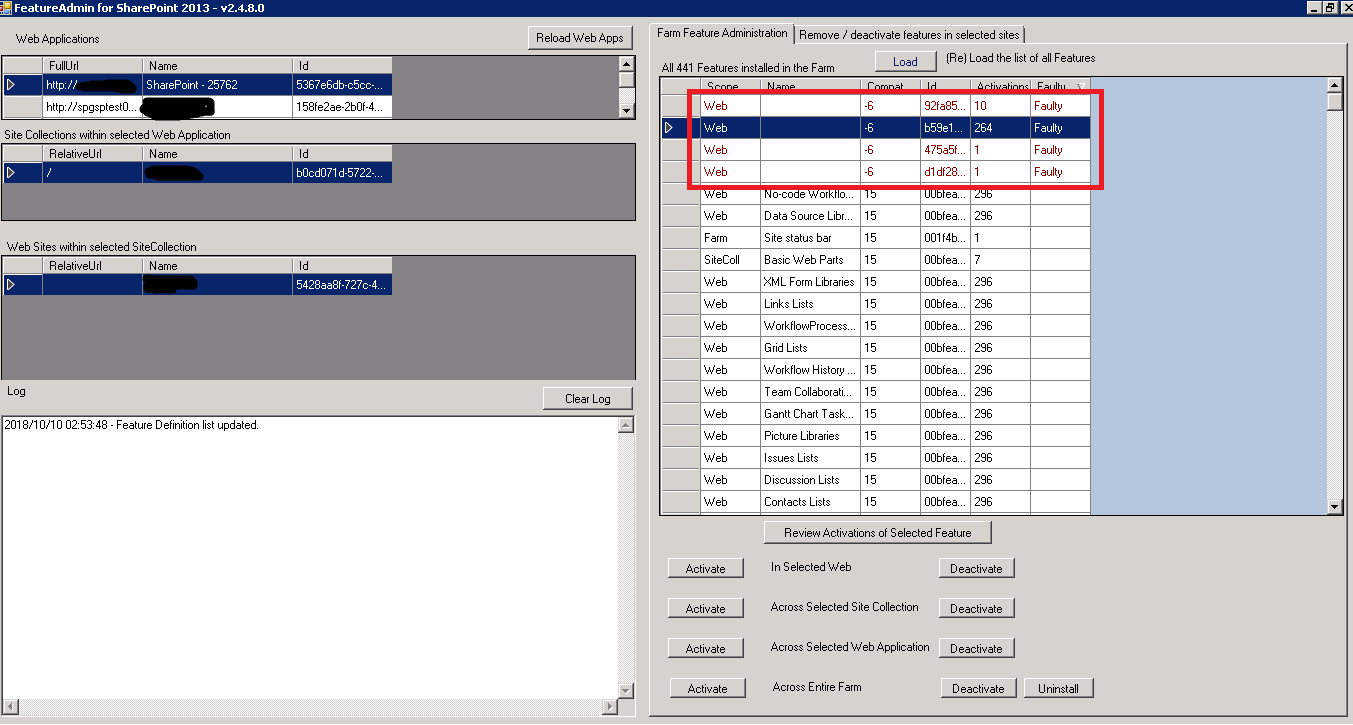You can remove this feature from the farm, by doing the following:
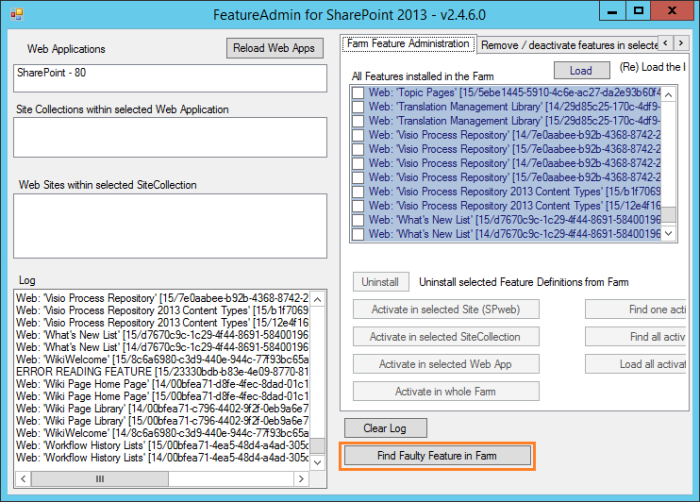
- Then click yes to remove Faulty Features in your farm
Another solution,
- Try to run
Test-SPContentDatabase as the following:
Test-SPContentDatabase
$wa = Get-SPWebApplication https://sharepoint.contoso.com"
$outputPath = "C:\\tools\files\Output\Test_Wss_Content_MissingAssembly_{0}.txt" -f (Get-Date -Format hhmmss
$dbName = "WSS_Content"
$slqServer = "SPSQL"
Test-SPContentDatabase -Name $dbName -WebApplication $wa -ServerInstance $slqServer -ShowLocation:$true -ExtendedCheck:$false | Out-File $outputPath Write-Host "Test results written to $outputPath"
Then open the file in the specified path, get the feature ID and Site ID in the location row and update the below script with theses entries.
Then run the below script to remove features by ID:
Script
$featureID = "Feature ID"
$siteID = "Site ID"
#Display site information
$site = Get-SPSite $siteID
Write-Host "Checking Site:" $site.Url
#Remove the feature from all subsites
ForEach ($web in $Site.AllWebs)
{
If($web.Features[$featureID])
{
Write-Host "`nFound Feature $featureID in web:"$Web.Url"`nRemoving feature"
$web.Features.Remove($featureID, $true)
}
else
{
Write-Host "`nDid not find feature $featureID in web:" $Web.Url
}
}
#Remove the feature from the site collection
If ($Site.Features[$featureID])
{
Write-Host "`nFound feature $featureID in site:"$site.Url"`nRemoving Feature"
$site.Features.Remove($featureID, $true)
}
else
{
Write-Host "Did not find feature $featureID in site:" $site.Url
}
Finally, run the below script
Remove-SPFeatureFromContentDB -ContentDB "Wss_Content" -FeatureId "68642d38-a556-4384-888c-082844fbf224" –ReportOnly
If the above steps failed, so you would install the missing feature manually via Install-SPFeature
For more details check