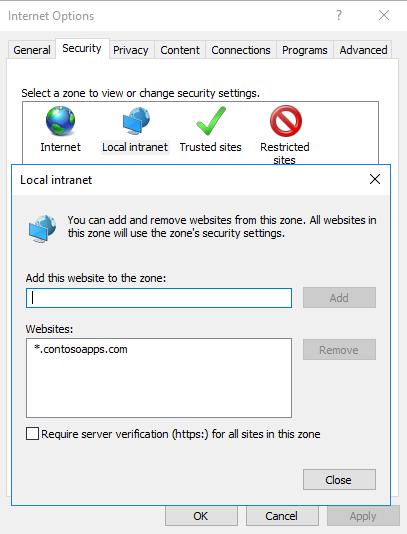I have main SharePoint site on domain contoso.com and app is on contosoapps.com
I created all the required entries in DNS. like Host A and CNAME for wildcard.
Now both are working fine but when i open the app, it asking for credentials.
Is there any way we can skip that popup of credentials?