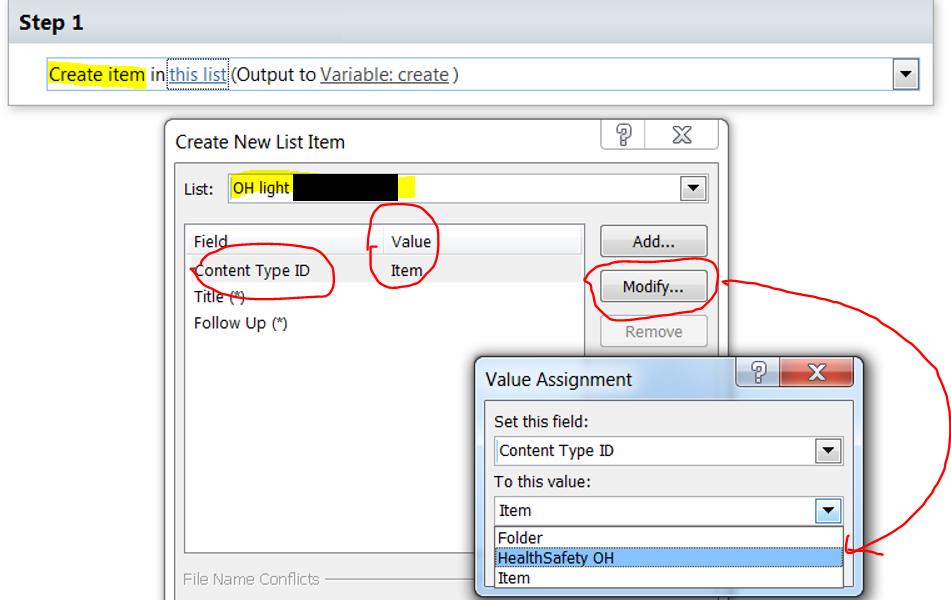I have a SP 2013 list with 100 existing items. I have full SP Admin rights. There is a simple 'copy item' workflow which copies data from the source list to the destination list - both list have many of the same field names so the data will copy over.
I could manually run the workflows one-by-one via the User Interface (UI), but that is slow. Is there a way of running the workflow on all list items at once?
Otherwise I understand that I could use Powershell or a Timer Job on the server instead. - what are the Pros and Cons? Is there a simple Powershell script which I could adapt for this purpose?