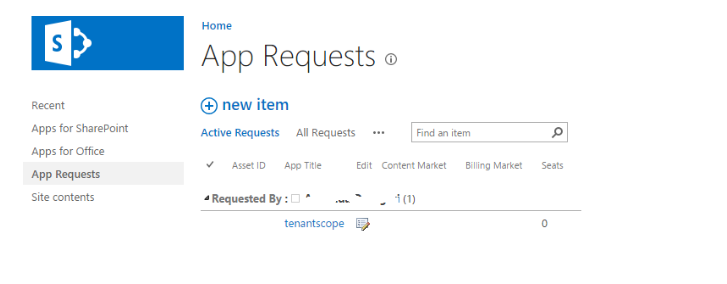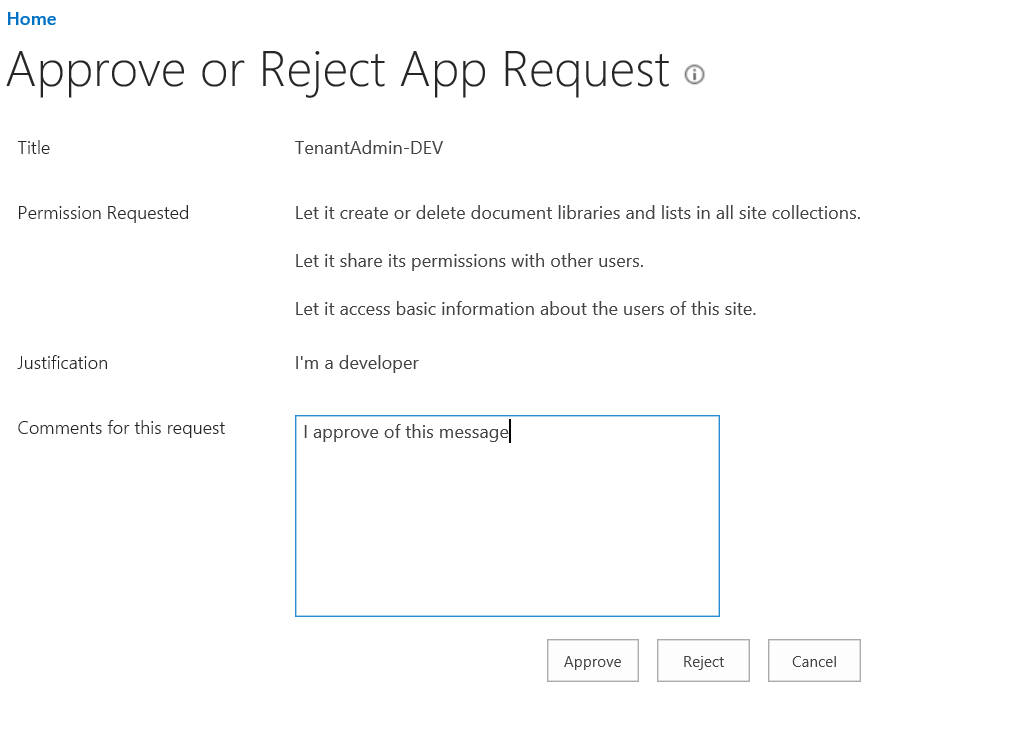I have a provider hosted app that requires permission to read "user profile". When I add the permission in my manifest file and deploy it I get the message "Your tenant administrator has to approve this app". Since I am a TA I request approval and also approve the app on the "/appcatalog/apprequest"(_layouts/15/addanapp.aspx) page. After that the app on my "waiting for approval"-page, it says "Approved" under the app but:
When I go to site content page it still says that my app needs approval and I can chose to re-do the approval again and again
When I click on "app information" on the addanapp.aspx-page I get the message "Invalid ID for a SharePoint app".
I have registered the app with _layouts/appregnew.aspx, generated client ID and client secret, and copied those values to my add-in before deploy
STEP 1 - When clicking on app as "installing user"
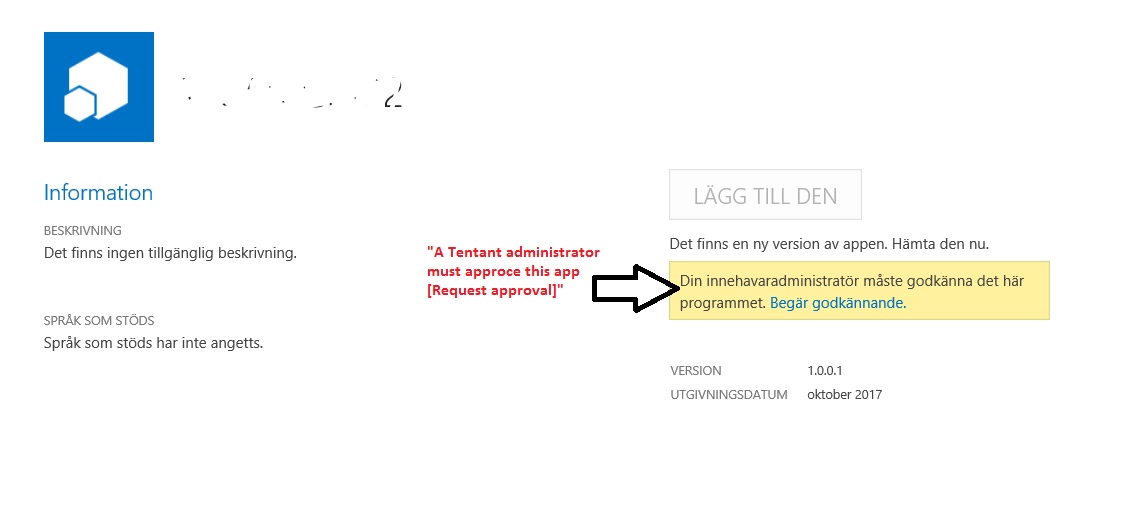
STEP 2 - Approving the app as tenant administrator
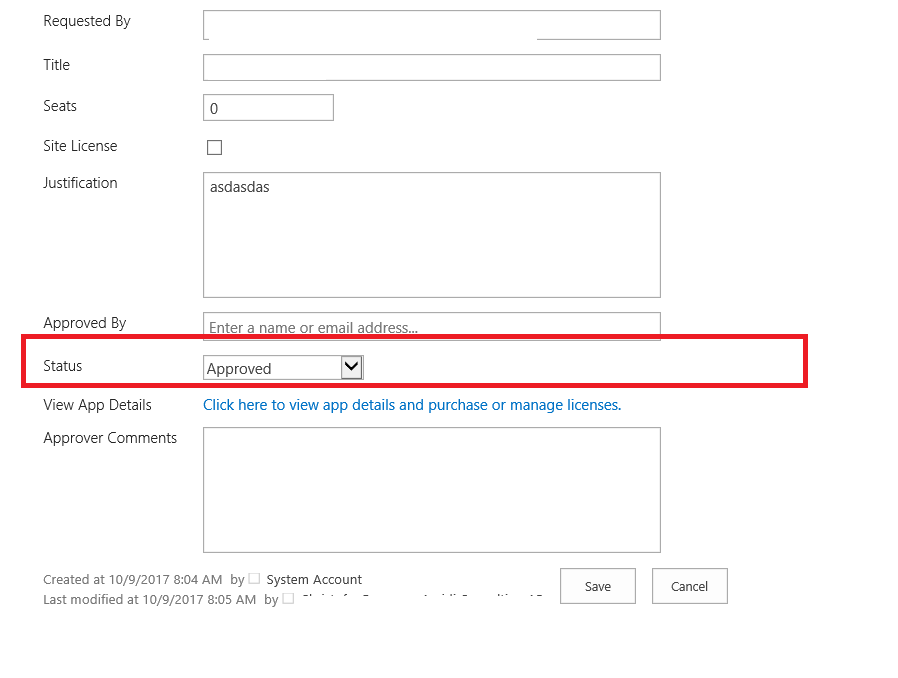
STEP 3 - Back as "installing user".
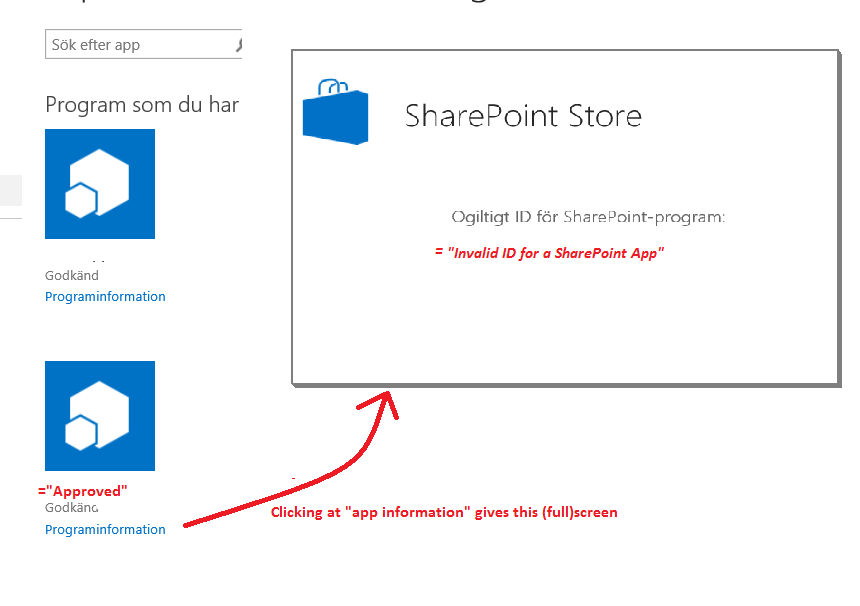
When going back to app-->Information I still get the message from step 1 and its stuck on last version