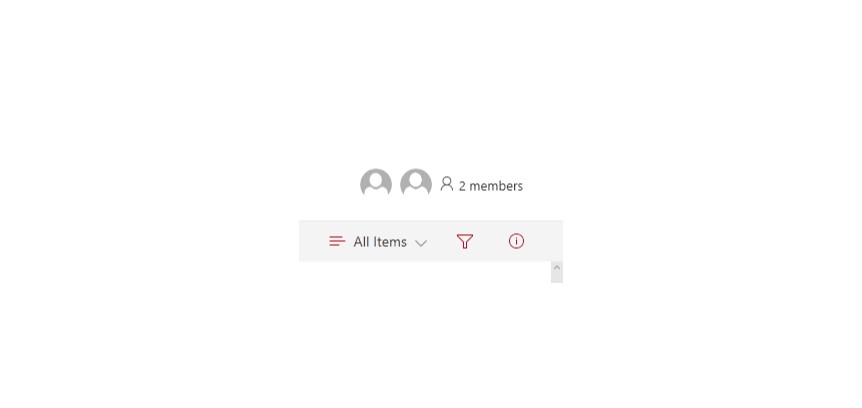I am creating a communication site in SharePoint which has members in it. The problem is that I don't want the members to know who else is in the group since this is a communication site for external vendors. How do I hide the members in the group which appears in the top right corner?
See the picture below.
Thank you for your help.