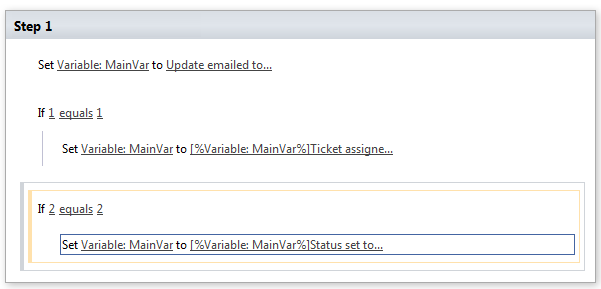I have a decent number of fields in a workflow that are adding separate "comments" on the list item.
For example, I have a field called "Send Update." When "Send Update" is checked, an email will be sent to the "Created By" for the ticket. A "Comment" will be added to that effect.
I have an "Assigned to." When the "Assigned to" is changed, it will send an email to the "Assigned to" and add a comment saying "Ticket assigned to [%Current Item:Assigned To%]".
I have a status field that adds a comment when it's changed.
Etc. etc.
What I want to achieve is to use a Workflow variable, and as I step through the workflow, if the conditions are met, append the appropriate info to the variable, and at the very end, add a single comment with ALL of the comments that are currently being separately created when the ticket is updated.
There are a significant number of fields, so I don't want to stack "If/then's" 12 layers deep to find all the scenarios so I only have to add one comment.
Is there any way to append data to an already existing variable? (For example, if condition 1 is met, I'll make the variable say Update emailed to.... If condition 2 is met, I'll append to the variable, so it will now say
Update emailed to...
Ticket assigned to...
If condition 3 is met, it will say
Update emailed to...
Ticket assigned to...
Status set to...
If only conditions 1 and 3 are met, it would say
Update emailed to...
Status set to...
etc.
Is there any way to do this with workflow functionality? If not, I'll just stick to multiple comments.