I am working on an on-premises farm 2013. and i have added a Search Result web part, which should show documents from multiple documents libraries. now one of the properties i am showing inside the Search Result Web Part named LastModifiedTime, as follow:-
<mso:ManagedPropertyMapping msdt:dt="string">'ListID','ListItemID','ContentTypeId','FileType','Link URL':'Path','CommentOWSMTXT','BodyOWSMTXT','Property 1':'FileName','Property 2':''*****','Property 7':'LastModifiedTime','Property 8':'EditorOWSUSER','SecondaryFileExtension'</mso:ManagedPropertyMapping>
now i have noted a problem that the LastModifiedTime managed property will not get updated when i edit a word document properties. for example i have the following document which have its modified date = 37 minutes ago inside the actual document library:-
while inside the Search Result web part the LastModifiedTime will be equal to 5 September:-
now for example i click on the document property using the system account and i change one of the document property, where the modifiedBy inside the Search Result web part will be updated but the LastModifiedTime will still be 5 sep.. so users will be confused they will think that the system account have updated the document on 5 Sep, while it was modfied 37 minutes ago ..so not sure what is the problem. keeping in mind that i have uploaded a .png image, where i edit its properties and both the LastModifiedTime & modifed by were updated inside the Search Result web part.. but seems this is problem is happening to word documents and pdf.. did not test for other types..

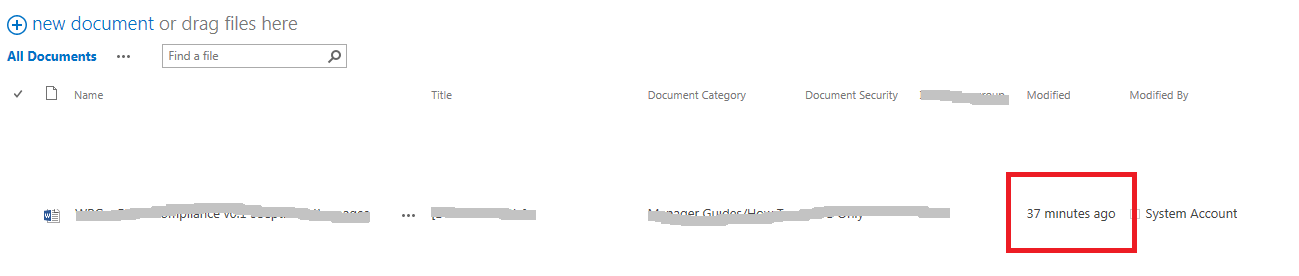
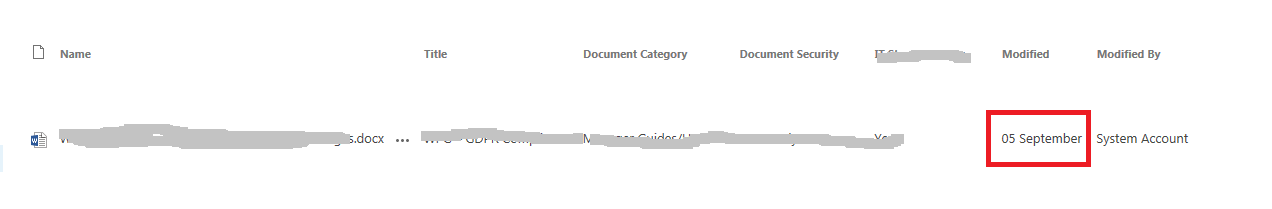
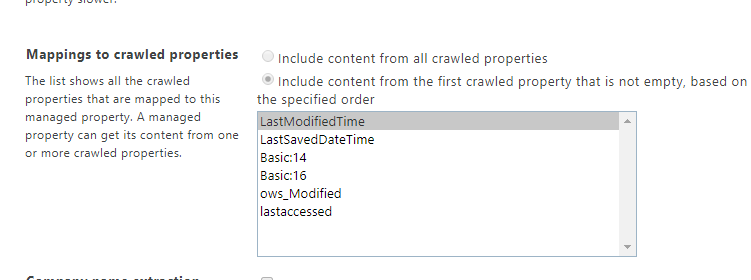
ows_Modifiedcrawled property to aRefinableDatexxmanaged property and check ?RefinableDate00withows_Modifiedthen i modify my search result web part to start showing theRefinableDate00.. now the actual last modified date for the document is15/09/2017 16:24when viewing the document inside the view form.. but inside the search result web part i got this value15/09/2017 15:24:00so i am not sure why i got15instead of16for the hour part, and when i try to remove the seconds using this codeif (property.managedPropertyName === 'RefinableDate00') { var modifiedDate2 = new Date((ctx.CurrentItem.RefinableDate00)); modifiedDate2 = modifiedDate2.format("dd/MM/yyyy hh:mm"); _#--> _#= modifiedDate2 =#_ <!--#_ }i got the date onmarch 2018!!.. so not sure how i can remove the seconds and have the hour equal to16instead of15?? for theRefinableDate00managed property ?