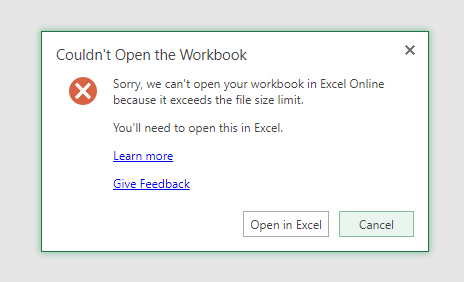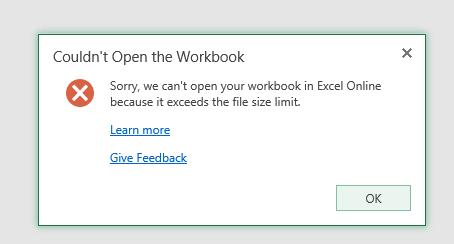Someone sent me an Excel document hosted on their organization's SharePoint server with a URL that looks like this:
When I click on this link, it just says "Sorry, we can't open your workbook in Excel Online because it exceeds the file size limit.", and doesn't give me an option to download. Is there a workaround where I can get the server to let me download the document?
This is someone else's SharePoint instance, so I don't have login access or anything like that. The person sending the document refuses to send it any other way so I really need to get the document out of this link somehow.
I don't know what version of SharePoint they're running, but I notice their HTTP responses included this header, if it helps: MicrosoftSharePointTeamServices: 16.0.0.6830