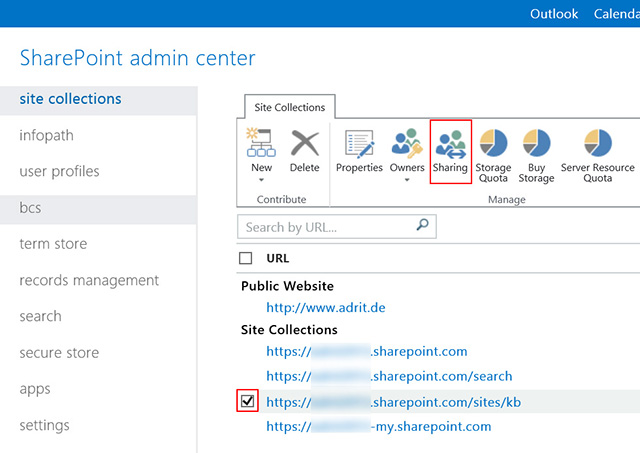I have enabled external sharing for a clients Sharepoint Online site. I have selected allow sharing with external users and through anonymous links in the Sharepoint administration. I did the same thing under OneDrive administration.
I also checked the O365 tenant options and made sure that external sharing is allowed.
When i try to share a document from a Sharepoint list I can't select anyone. When I hover over it, it states that IT policies prevent me from selecting this. It says that I should activate external sharing in the O365 administration, which I have done.
Any ideas?
Update Sharing Options:
Sharing outside of organization is set to "Allow sharing with approved external users and via anonymous links." No expiration date is set.
Who can share outside of the organization? No restrictions set.
Standar link type: Anonymous access
Additional settings: No selected