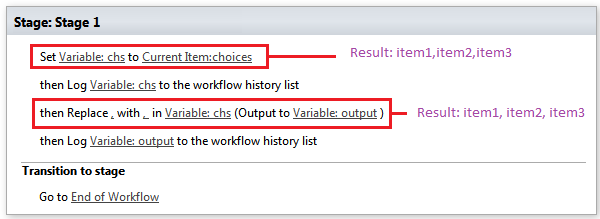I have a choice field (allow multiple selection) in one of the list forms. I have a workflow that sends out an email when an item is added.
My code for the field in my workflow email is just a lookup of the field with a title before it - Choices: [%CurrentItem:Choices%]
I have tried both "As String" and "Choices, with Comma Delimited" options. But none gave the desired result because As String displays it as a string and Choice with Comma displays as item1,item2,item3.
Desired format in the email is item1, item2, item3. or item1 item2 item3
Is this possible?
Please suggest.