I need to set No for Allow items from this list to appear in search results? for my custom list, 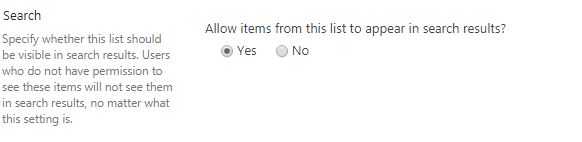
so I achieved this by following PowerShell scripts
//Get the list which was created
SPList spList = spWeb.Lists[Customlist];
spList.NoCrawl = true; // Not allow items to appear in search results
spList.NoCrawl = false; // Allow items to appear in search results
But I need to achieve this by XML and c#. I mean I am creating the custom list using XML and c#, I need to set that false while list creation, so I am not sure about that property name in XML. Please advise me to achieve this.
