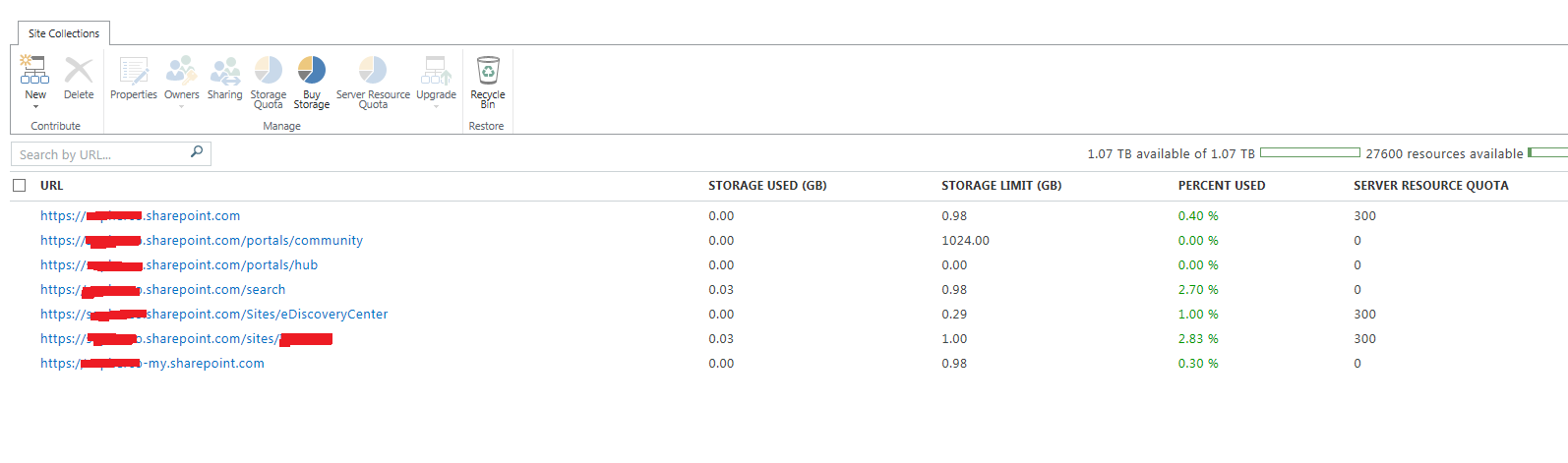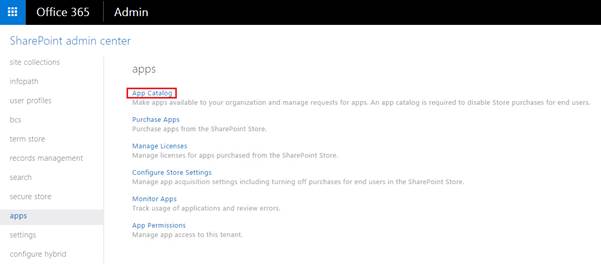I am starting a new SharePoint Office 365 project. now i want to develop an App inside the SP online. currently i got those sites :-
so i am not sure if i want to create a new APP where i need to deploy it? now on the on-premises farms there is a section to create an app catalog site, where i deploy my apps and then i add the related apps inside the related site collections. but inside my Office 365 i can not find this option?? Can anyone adivce on this please? Thanks