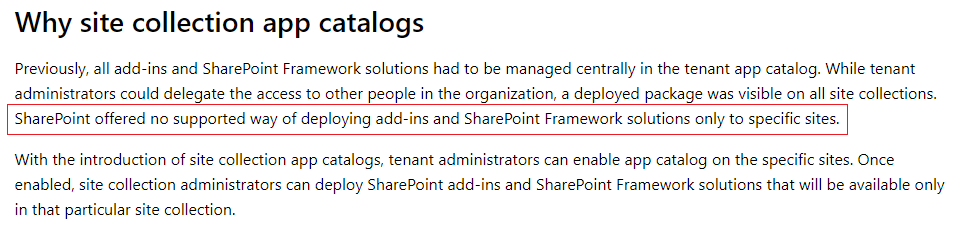Currently, the SharePoint Framework solutions are deployed as tenant wide app packages. Thereby, all instances of the web parts refer the JavaScript files from the CDN location specified in the packaged that is deployed in the app catalog. We need the ability to run Development, Staging and Production environments as different Site Collections in the same tenant. Is there a workaround for this?
I have tried deploying the app package to catalog, but updating only the instances I need (e.g. in Dev Site). But, the app instance update doesn't seem to do anything. The manifests are reflected in all sites, as soon as the new app package is uploaded to the catalog.